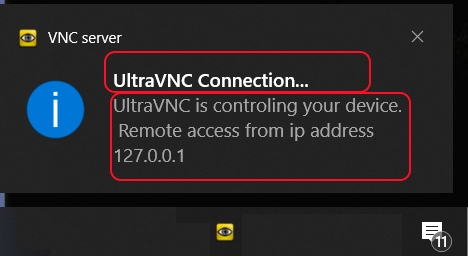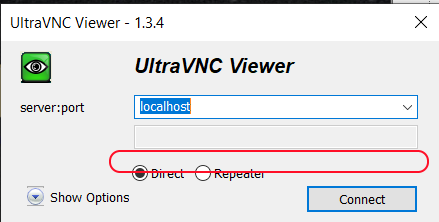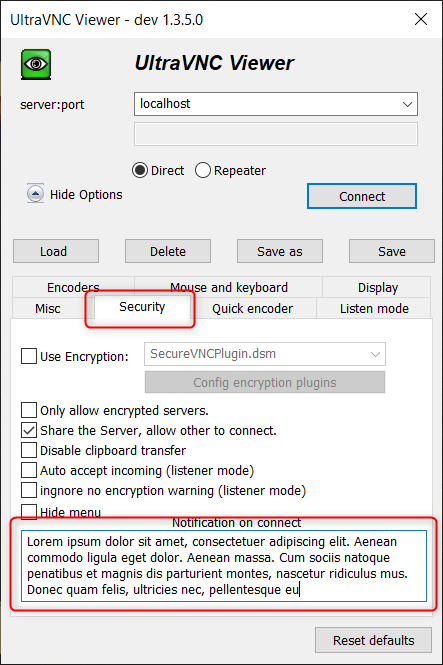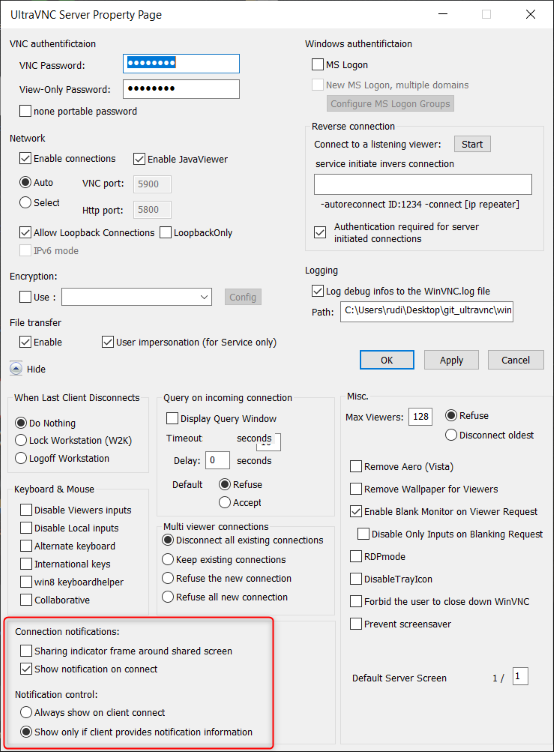I did a test on the feature and it basically works as expected except for one detail where I am not sure if it was done on purpose or not:
When the radio button is on "Always show on client connect" the notification displayed is always a generic one. The custom message from the client is never taken into account. I was assuming that the "Always show on client connect" just enforcing a message to be displayed no matter if the client is providing one (if the client is not providing a message it just uses the fallback default message). And when using the "Show only if client provides notification information" will not show any notification if the client is not sending one.
Also I noticed that the notification is still shown even if the option is set to "Show only if client provides notification information" and the notification text is empty on client side when connecting.
So two things I would (personally) change:
- When set to "Always show on client connect" use the client message when provided but default message if nothing provided by client
- When set to "Show only if client provides notification information": Do not display notification if no message supplied by client (or message is zero length after trimming)
The red sharing notification frame is working perfectly.
I also noticed another thing: This new feature is somehow overlapping with the incoming connection query window. What about displaying the client connection message also in the incoming connection query window? So when a supporter connects and provides a message like "Hi, I am Dave from IT department" this would be displayed in the connection query window too. So the query window would display the message configured on server side like "Incoming VNC connection. Would you like to accept the connection?
Message from remote client: Hi, I am Dave from IT department"
So simply the message could be added to the connection query window if enabled.
Also the settings clusters in the property window could be grouped as they somehow belong to each other then. Allowing the user to enable the query window and notifications.
Regarding property window: I noticed that the ne3w notification settings do not show up in configuration panels (uvnc_settings) but only in server admin properties. Anyhow the split of those settings is and was always confusing to me (properties, admin properties, uvnc_settings). Perhaps this could need a cleanup.