WOL is useful! Setup a remote machine with VNC as a service (so you can make a VNC connection at boot time before any user action is needed). I have such a machine at a remote location, with a VPN connection to the network there. Make a note of the MAC address on the machine you are interested in.
You can wake the machine using WOL, then use VNC.
(This will work with any operating system, not restricted to UltraVNC/Windows).
Best wishes,
--
Michael Salem
Update: UltraVNC 1.4.3.6 and UltraVNC SC 1.4.3.6: viewtopic.php?t=37885
Important: Please update to latest version before to create a reply, a topic or an issue: viewtopic.php?t=37864
Join us on social networks and share our announcements:
- Website: https://uvnc.com/
- GitHub: https://github.com/ultravnc
- Mastodon: https://mastodon.social/@ultravnc
- Facebook: https://www.facebook.com/ultravnc1
- X/Twitter: https://twitter.com/ultravnc1
- Reddit community: https://www.reddit.com/r/ultravnc
- OpenHub: https://openhub.net/p/ultravnc
Important: Please update to latest version before to create a reply, a topic or an issue: viewtopic.php?t=37864
Join us on social networks and share our announcements:
- Website: https://uvnc.com/
- GitHub: https://github.com/ultravnc
- Mastodon: https://mastodon.social/@ultravnc
- Facebook: https://www.facebook.com/ultravnc1
- X/Twitter: https://twitter.com/ultravnc1
- Reddit community: https://www.reddit.com/r/ultravnc
- OpenHub: https://openhub.net/p/ultravnc
Wakeup on LAN (WOL)
-
Guest
-
Guest
The WOL utility you are using doesn't much matter. If you are waking up from the WAN you need to ensure that the port the WOL utility uses is open (there doesn't appear to be a standard), and that you can address the machine you want to wake.Anonymous wrote:Mind letting us know what WOL utility you are using? I have had little luck using this feature.
The details are dependent upon the router you use. For a Draytek Vigor 2600 see http://draytek.co.uk/forum/viewtopic.php?t=3209
For a Linksys see http://www.dslreports.com/faq/6790
I made a brief attempt to do it this way, but didn't perservere, because I can do all I want the easy way.
All the networks I need to wake machines on have at least one machine permanently on (file server, etc.) and running VNC. So I connect to this machine, and run a WOL utility across the LAN to wake the particular machine I need to use, then make a VNC connection to it.
HTH
WOL Utilities
This is my 1st post, could anyone tell me how to upload an image and use it in the post? Thanks.
check out this site for some great WOL information: http://www.depicus.com
Here are my 2c
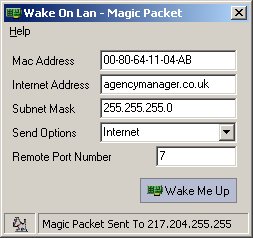
I use the windows utility (shown above) but you can use any of them. Here are some brief description of each field:
Mac Address: 00-00-00-00-00-00 the dash is important, the is the machine you want to wake it up. Of course it needs to be setup to do so in the bios if the motherboard support it.
internet address: your public router IP or lan IP (if local). If you have a public IP I suggest use one of the dynamic IP tracking system. I use http://www.dyndns.org. It's free, btw.
subnet mask: 255.255.255.255 or 255.255.255.0 one of these two should work.
Send Option: Internet or Local Subnet
Remote Port Number: a port opened on your computer (if you have firewall) or on your router (need to forward it to your destination PC). Just keep in mind to use UDP with port because magic packet is a UDP packet.
After everyting is done, click on "Wake Me Up", in a short while your computer should be up and running. If you have VNC installed, you can use it now.

check out this site for some great WOL information: http://www.depicus.com
Here are my 2c
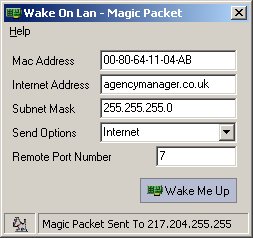
I use the windows utility (shown above) but you can use any of them. Here are some brief description of each field:
Mac Address: 00-00-00-00-00-00 the dash is important, the is the machine you want to wake it up. Of course it needs to be setup to do so in the bios if the motherboard support it.
internet address: your public router IP or lan IP (if local). If you have a public IP I suggest use one of the dynamic IP tracking system. I use http://www.dyndns.org. It's free, btw.
subnet mask: 255.255.255.255 or 255.255.255.0 one of these two should work.
Send Option: Internet or Local Subnet
Remote Port Number: a port opened on your computer (if you have firewall) or on your router (need to forward it to your destination PC). Just keep in mind to use UDP with port because magic packet is a UDP packet.
After everyting is done, click on "Wake Me Up", in a short while your computer should be up and running. If you have VNC installed, you can use it now.
Wakeup on LAN (WOL)
Following my posting on 16 & 23 June (latter as Guest): whether WOL works through a router, and how, depends very much on the router, as implied in a previous message.
On a router-hosted VPN with a computer running on the other end of a VPN, you can wake up other machines on the LAN by running any wakeup software on the running machine. Draytek routers in particular can wake up machines directly from the router, as described in the link I posted. In addition, the Draytek Vigor 2600 series ADSL routers without a G in the name (2600We but not 2600G) have WOL support in the router. Configure the router to be telnettable-to from the Internet (if you dare take the security risk), then issue the command, AFAIR: "wol up 11-22-33-44-55-66". then "quit" (using the appropriate MAC address, of course).
I expect the newer 2600G series routers, and others in the range, will have WOL support after a firmware upgrade yet to be released.
HTH,
--
Michael Salem
On a router-hosted VPN with a computer running on the other end of a VPN, you can wake up other machines on the LAN by running any wakeup software on the running machine. Draytek routers in particular can wake up machines directly from the router, as described in the link I posted. In addition, the Draytek Vigor 2600 series ADSL routers without a G in the name (2600We but not 2600G) have WOL support in the router. Configure the router to be telnettable-to from the Internet (if you dare take the security risk), then issue the command, AFAIR: "wol up 11-22-33-44-55-66". then "quit" (using the appropriate MAC address, of course).
I expect the newer 2600G series routers, and others in the range, will have WOL support after a firmware upgrade yet to be released.
HTH,
--
Michael Salem

