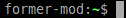Hi,
I'm posting here, as non logged in users are not allowed to post on the tabbedViewer thread.
First of all: The tabbed viewer is a great idea, which makes it easier to manage a collection of remote machines. But there are some bugs:
* The favorite drop down is aligned left on the toolbar, so the first 4 buttons are hidden "behind" the drop down list
* When activating the option "tabbar", the fullscreen size is not automatically adjusted (i.e. with a standard desktop layout the task bar of the remote computer is moved outside the visible window bottom).
* Menu "Screen->Toggle view only" has a typo.
* The favorite drop down seems to have no functionality. Neither selecting an entry, nor pressing return yields any visible result.
* The background color of the toolbar is a dark gray, while with the standard viewer it has nearly the same color as the background color of the toolbar icons.
* If shortcuts are defined, they are not shown in the menu items. Please also define the default shortcuts like they are with the stand alone viewer (e.g. Ctrl-Alt-Del can be send via Ctrl-Alt-F4).
* Directly after starting the viewer (with no session saved), the window width is about 1500 pixels (around one and a half monitor). But maybe that is related to my double monitor driver software...
If I'm allowed to also ask for new features: It would be nice to authorize all connections with the same login credentials. I have 4 connections stored in my saved session and need to provide my login data 4 times after restarting the tabbed viewer.
Ciao, Michael.
Update: UltraVNC 1.4.3.6 and UltraVNC SC 1.4.3.6: viewtopic.php?t=37885
Important: Please update to latest version before to create a reply, a topic or an issue: viewtopic.php?t=37864
Join us on social networks and share our announcements:
- Website: https://uvnc.com/
- GitHub: https://github.com/ultravnc
- Mastodon: https://mastodon.social/@ultravnc
- Facebook: https://www.facebook.com/ultravnc1
- X/Twitter: https://twitter.com/ultravnc1
- Reddit community: https://www.reddit.com/r/ultravnc
- OpenHub: https://openhub.net/p/ultravnc
Important: Please update to latest version before to create a reply, a topic or an issue: viewtopic.php?t=37864
Join us on social networks and share our announcements:
- Website: https://uvnc.com/
- GitHub: https://github.com/ultravnc
- Mastodon: https://mastodon.social/@ultravnc
- Facebook: https://www.facebook.com/ultravnc1
- X/Twitter: https://twitter.com/ultravnc1
- Reddit community: https://www.reddit.com/r/ultravnc
- OpenHub: https://openhub.net/p/ultravnc
Bugs in TabbedViewer 1.28
- Rudi De Vos
- Admin & Developer

- Posts: 6838
- Joined: 2004-04-23 10:21
- Contact:
Can you provide some pics...
dropdown box should be right, next to the connect button.
To connect to a favority you click connect.
Something is causing the dropdown box on the left ?
OS? any special theme ? Language
Hokeys are defined in a ini file. I'm sure some default will popup
in a few days...
Menus are static, hotkeys are dynamic... no hotkey refference possible
in menu.
dropdown box should be right, next to the connect button.
To connect to a favority you click connect.
Something is causing the dropdown box on the left ?
OS? any special theme ? Language
Hokeys are defined in a ini file. I'm sure some default will popup
in a few days...
Menus are static, hotkeys are dynamic... no hotkey refference possible
in menu.
-
Bananeweizen
- Posts: 4
- Joined: 2006-02-09 09:49
More bugs in tabbed viewer 1.2.8
Yes, the dropdown box is on the left of the button bar and it "overlays" the first 4 buttons. I'll try uploading a picture from my home machine today.
The OS is W2K Prof English (with German language selected as active language). Display related settings are all standard settings, no theme selected.
I don't see any connection button at all (I guess that's the little button, which can be seen left of the dropdown in the standalone viewer).
In the mean time I noticed additional things:
* When I reboot a remote server, I get a message box: "WriteExact: Server disconnected". The standalone viewer just closes in such a case (without any message).
* If the tabbed viewer is already running, and I start a .vnc file outside of the viewer, a second tabbed viewer instance is started and shows a message box "Unable to register hotkey for Cad." (which is probably Ctrl-Alt-Delete, which I've configured in the hotkey settings).
Ciao, Michael.
The OS is W2K Prof English (with German language selected as active language). Display related settings are all standard settings, no theme selected.
I don't see any connection button at all (I guess that's the little button, which can be seen left of the dropdown in the standalone viewer).
In the mean time I noticed additional things:
* When I reboot a remote server, I get a message box: "WriteExact: Server disconnected". The standalone viewer just closes in such a case (without any message).
* If the tabbed viewer is already running, and I start a .vnc file outside of the viewer, a second tabbed viewer instance is started and shows a message box "Unable to register hotkey for Cad." (which is probably Ctrl-Alt-Delete, which I've configured in the hotkey settings).
Ciao, Michael.
- Rudi De Vos
- Admin & Developer

- Posts: 6838
- Joined: 2004-04-23 10:21
- Contact:
-
Bananeweizen
- Posts: 4
- Joined: 2006-02-09 09:49
Now I've also uploaded my screenshot at http://217.160.138.71/download/vnc.gif
- Rudi De Vos
- Admin & Developer

- Posts: 6838
- Joined: 2004-04-23 10:21
- Contact:
Corrected viewer for NT4/W2K and 9.X
This viewer can also be used on XP=> (internal switch check OS)
http://sourceforge.net/project/showfile ... _id=392026
tabbed_vncviewer_129.exe
This viewer can also be used on XP=> (internal switch check OS)
http://sourceforge.net/project/showfile ... _id=392026
tabbed_vncviewer_129.exe
-
Bananeweizen
- Posts: 4
- Joined: 2006-02-09 09:49
-
sbosanquet
- 8

- Posts: 26
- Joined: 2005-01-07 22:10
- Location: Sheffield, UK
Rudi,
I think i have found another bug in the tabbed viewer.
1) Open 2 or more vnc sessions within the tabbed viewer
2) Select the first tab
3) Make sure you have scroll lock on so that it passes the windows key etc
4) Press the windows key
5) You will see that the key is sent to the last tab session and not the selected session.
Simon
I think i have found another bug in the tabbed viewer.
1) Open 2 or more vnc sessions within the tabbed viewer
2) Select the first tab
3) Make sure you have scroll lock on so that it passes the windows key etc
4) Press the windows key
5) You will see that the key is sent to the last tab session and not the selected session.
Simon