Update: UltraVNC 1.4.3.6 and UltraVNC SC 1.4.3.6: viewtopic.php?t=37885
Important: Please update to latest version before to create a reply, a topic or an issue: viewtopic.php?t=37864
Join us on social networks and share our announcements:
- Website: https://uvnc.com/
- GitHub: https://github.com/ultravnc
- Mastodon: https://mastodon.social/@ultravnc
- Facebook: https://www.facebook.com/ultravnc1
- X/Twitter: https://twitter.com/ultravnc1
- Reddit community: https://www.reddit.com/r/ultravnc
- OpenHub: https://openhub.net/p/ultravnc
Important: Please update to latest version before to create a reply, a topic or an issue: viewtopic.php?t=37864
Join us on social networks and share our announcements:
- Website: https://uvnc.com/
- GitHub: https://github.com/ultravnc
- Mastodon: https://mastodon.social/@ultravnc
- Facebook: https://www.facebook.com/ultravnc1
- X/Twitter: https://twitter.com/ultravnc1
- Reddit community: https://www.reddit.com/r/ultravnc
- OpenHub: https://openhub.net/p/ultravnc
Hamachi - Very easy setup of encrypted tunnelling
Hamachi - Very easy setup of encrypted tunnelling
Here is another alternative to the NAT 2 NAT addons
Provides secure tunnelling over the internet between 2 sites behind a firewall or adsl router.
Very easy setup
Doesn't need any pinhole setup or static I/P address.
I'm using UltraVNC via this program to access 2 computers at my workplace from my home PC and vice-versa - A free (and much easier to setup) alternative to pcAnywhere.
see http://www.hamachi.cc/
Provides secure tunnelling over the internet between 2 sites behind a firewall or adsl router.
Very easy setup
Doesn't need any pinhole setup or static I/P address.
I'm using UltraVNC via this program to access 2 computers at my workplace from my home PC and vice-versa - A free (and much easier to setup) alternative to pcAnywhere.
see http://www.hamachi.cc/
Last edited by grahamw on 2006-02-15 00:54, edited 1 time in total.
to use hamachi for NAT?
i have install hamachi and be able to see and link between 2 house's computer.
but i wonder to know how can i use VNC to control another computer by using hamachi.
i have try to use the hamaci ip address to do the connection but it's failed.
mine to help me why?
i would be appreciate any help.
from smith.
but i wonder to know how can i use VNC to control another computer by using hamachi.
i have try to use the hamaci ip address to do the connection but it's failed.
mine to help me why?
i would be appreciate any help.
from smith.
-
dennispruimboom
- Posts: 1
- Joined: 2006-05-29 18:22
hamachi
hello, how can i make my ip adress change in vnc??? server?????????
please help my friend
please help my friend
after connecting to your partner with Hamachi,
you connect to partner vnc server as internal private ip address
move the mice over the icon vnc server on bottom right (near taskbar)
for know the current ip adress of your own vnc server.
you connect to partner vnc server as internal private ip address
move the mice over the icon vnc server on bottom right (near taskbar)
for know the current ip adress of your own vnc server.
UltraVNC 1.0.9.6.1 (built 20110518)
OS Win: xp home + vista business + 7 home
only experienced user, not developer
OS Win: xp home + vista business + 7 home
only experienced user, not developer
All machines XP Pro SP2 + UltraVNC + DynDNS with updaterredge wrote:after connecting to your partner with Hamachi,
you connect to partner vnc server as internal private ip address
move the mice over the icon vnc server on bottom right (near taskbar)
for know the current ip adress of your own vnc server.
Hi redge, if you have the time, you might be able to shed some light on this...
UltraVNC works just fine but with MSRC4Plugin_NoReg.dsm multi-connection aren't possible and without the plugin there is a security issue.
So, I installed Hamachi on both the server and my laptop. The idea being that I can hamachi to server via laptop while away from office and then, from server's UVNC (which would run now without plugin) I could view all computers on the network or just plain work with server.
Problem is, when I browse to 5.etc.etc.etc. (server) from laptop, I get the shared folders/files but I can't see the desktop or whatever is on the desktop. Neither can I see the taskbar. Unlike a UltraVNC connection where one feels like sitting right there at the remote computer.
Is that how Hamachi is supposed to work (showing just the shared folders) or is there some configuring that I overlooked????
I checked posts on this forum and also at Hamachi but can't see anything on that subject.
Suggestion(s)?
Thanks,
Norbert
Norbert Majerus
Barbados
Barbados
-
mattice06082
- Former moderator
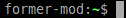
- Posts: 607
- Joined: 2006-11-30 00:41
- Location: Connecticut, USA
Re: Hamachi - Very easy setup of encrypted tunnelling
This is copied from hamachi's site:
What is the security issue you are concerned with when not using the plugin?Hamachi is secure. All Hamachi communications are encrypted and authenticated with industry-standard algorithms and protocols. Nobody will be able to see what two Hamachi peers are talking about. Not even us.
Re: Hamachi - Very easy setup of encrypted tunnelling
The security issue I am concerned about is the short password with UVNC.mattice06082 wrote:This is copied from hamachi's site:What is the security issue you are concerned with when not using the plugin?Hamachi is secure. All Hamachi communications are encrypted and authenticated with industry-standard algorithms and protocols. Nobody will be able to see what two Hamachi peers are talking about. Not even us.
UVNC works fine, No problem without the plugin BUT when I use the MSRC4Plugin_NoReg.dsm (the latest version), I get bounced too often from server. Twice in the last 1-1/2 hour.
I seems that Hamachi is a more secure application than UVNC wihthout the plugin. However, I was under the impression that Hamachi would be visually the same as UVNC. If I click on my Hamachi - server IP, all I see are the shared folders. No desktop. No open programs, etc.
Have XP Pro on all machines and I am the administrator.
Did I do something wrong in the setup?
Norbert Majerus
Barbados
Barbados
-
mattice06082
- Former moderator
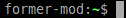
- Posts: 607
- Joined: 2006-11-30 00:41
- Location: Connecticut, USA
Re: Hamachi - Very easy setup of encrypted tunnelling
Hamachi is a Virtual Private Network application while UltraVNC is a Virtual Network Computing application. Redge is suggesting that you use the two in combination.
Once you connect to the remote machine using Hamachi, you are on the same private network. Then you can connect to the remote machine using its Hamachi assigned IP address 5.* from what I remember. Then you don't need to open the VNC ports on your router since you aren't using the WAN. That way you don't need to worry about the short password security issue since nobody can access your private network.
Once you connect to the remote machine using Hamachi, you are on the same private network. Then you can connect to the remote machine using its Hamachi assigned IP address 5.* from what I remember. Then you don't need to open the VNC ports on your router since you aren't using the WAN. That way you don't need to worry about the short password security issue since nobody can access your private network.
Re: Hamachi - Very easy setup of encrypted tunnelling
Thanks for prompt reply.
I think I get it now, though I suppose that will eliminate access from outside via browser/java.
I normally carry a USB stick with viewer and dsm plugin plus copy paste password in case it's not practical to use my lap top and I need to use someone else's computer. So I guess that would fall by the wayside too if I close the router's VNC ports.
I think I get it now, though I suppose that will eliminate access from outside via browser/java.
I normally carry a USB stick with viewer and dsm plugin plus copy paste password in case it's not practical to use my lap top and I need to use someone else's computer. So I guess that would fall by the wayside too if I close the router's VNC ports.
Norbert Majerus
Barbados
Barbados
-
mattice06082
- Former moderator
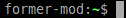
- Posts: 607
- Joined: 2006-11-30 00:41
- Location: Connecticut, USA
Re: Hamachi - Very easy setup of encrypted tunnelling
Some users enable the Require MS Logon for additional security. May also be a good idea to use a nonstandard port.
Re: Hamachi - Very easy setup of encrypted tunnelling
If you configure your VNC server to only accept connections from the Hamachi IP/interface (Can this be done?), then there is no need to enable any extra security on the VNC server. Hamachi uses strong encryption, and you need a cryptographic password just to join the Hamachi network the VNC server is running on.
On the other hand, if you let other people into your Hamachi network, you should treat it as if your VNC server is on a public LAN.
On the other hand, if you let other people into your Hamachi network, you should treat it as if your VNC server is on a public LAN.
Re: Hamachi - Very easy setup of encrypted tunnelling
Horrifically slow on a WAN and dropped connections for me anyway. Beautifully ease of setup though. I had much better success with OpenVPN.
Just my ha'penny worth.
Just my ha'penny worth.
-
Devileyezz
- Posts: 3
- Joined: 2006-10-05 21:33
Re: Hamachi - Very easy setup of encrypted tunnelling
I'm having a problem over Hamachi.
When I try to connect to the home server from work, it asks for password, and when correct.. just disappears. Just came home and checked the log, and this is what it said:
Both the PCs are wonderfully connected with each other, pings, chat, etc, everything works on Hamachi. Heck, I even printed on a work printer from home over Hamachi.
PS: Apologies for resurrecting this old, old thread. But hey, this is what search is for, right?
When I try to connect to the home server from work, it asks for password, and when correct.. just disappears. Just came home and checked the log, and this is what it said:
When I try to connect to the work server from home, it simply says "Failed to connect to server!"27/3/2007 11:53 Connection received from 5.144.98.100
27/3/2007 13:27 Invalid attempt from client 5.144.98.100
27/3/2007 13:27 Connection received from 5.144.98.100
27/3/2007 18:53 Connection received from 5.144.98.100
27/3/2007 18:57 Invalid attempt from client 5.144.98.100
27/3/2007 18:57 Connection received from 5.144.98.100
Both the PCs are wonderfully connected with each other, pings, chat, etc, everything works on Hamachi. Heck, I even printed on a work printer from home over Hamachi.
PS: Apologies for resurrecting this old, old thread. But hey, this is what search is for, right?
-
Devileyezz
- Posts: 3
- Joined: 2006-10-05 21:33
Re: Hamachi - Very easy setup of encrypted tunnelling
For some reason, it connected to my home PC, opened that window.. but it's all blank (black)
-
Devileyezz
- Posts: 3
- Joined: 2006-10-05 21:33
Re: Hamachi - Very easy setup of encrypted tunnelling
So, no one willing to help, huh?
Re: Hamachi - Very easy setup of encrypted tunnelling
We are all willing to help but may not have a solution yet.
Ken
Ken
Re: Hamachi - Very easy setup of encrypted tunnelling
Sorry I haven't checked this forum for a long time so have missed all the messages in this thread since my original posting.
I will try to answer the question about dropped connections further down (from my experiences anyway).
Since my original experiments with Hamachi and UltraVNC, between home and work, I now provide support for over 50 computers nationwide either with UltraVNC SC or the Hamachi/UltraVNC combination. I have put UltraVNC SC on nearly every PC in our company so that they can connect to me (by pre-arrangement) if they need assistance with a problem. For those that need a bit more support (about 20 PCs) and for carrying out after hours maintenance, backups etc., I have installed Hamachi and the UltraVNC Server programs both running as a service. In our case there aren't any security issues with UltraVNC as the router at each branch doesn't allow that port thru anyway - only connections via Hamachi are permitted and these are protected by the 128bit key used in Hamachi. At my end I have put vncviewer.exe in the Windows/System32 folder and included this in the Hamachi-overide.ini configuration file so I can just double-click on a name in the Hamachi window and the VNCviewer launches and connects to the VNC server at the other end via the Hamachi tunnel. In most cases this makes a quicker connection than PC Anywhere (as Hamachi already has all the tunnels established) and unlike pcAnywhere, Hamachi doesn't require any port forrwarding to be set up.
I haven't tried pcAnywhere via Hamachi but it would probably work ok. I experimented with Remote Desktop as well but found UltraVNC much easier to setup and get working.
The only problem I have encounted is between my main computer at work when I try to connect to my home computer. I have found that it disconnects and I might have to try reconnecting several times before I can establish a connection. This has only occurred since we have had some internet speed issues in NZ because the investment into internet resources hasn't kept pace with the increase in new users. My download speed varies from 256K up to 7500K, depending on ISP traffic, but the upload speed is locked at 128K. The disconnection problem seems worse if I have left something downloading at home so I think the dropped connections are being caused by the VNC program timing out. I have had my wife pause a download and I can usually then connect as normal. Once connected, restarting the download doesn't seem to cause a problem other than the local screen updates become frustratingly slow,
I very occasionally have trouble from my work PC to PCs at other branches, but it is always when the Internet is going very slowly - I just wait and try again later and there is usually no further problem.
I will try to answer the question about dropped connections further down (from my experiences anyway).
Since my original experiments with Hamachi and UltraVNC, between home and work, I now provide support for over 50 computers nationwide either with UltraVNC SC or the Hamachi/UltraVNC combination. I have put UltraVNC SC on nearly every PC in our company so that they can connect to me (by pre-arrangement) if they need assistance with a problem. For those that need a bit more support (about 20 PCs) and for carrying out after hours maintenance, backups etc., I have installed Hamachi and the UltraVNC Server programs both running as a service. In our case there aren't any security issues with UltraVNC as the router at each branch doesn't allow that port thru anyway - only connections via Hamachi are permitted and these are protected by the 128bit key used in Hamachi. At my end I have put vncviewer.exe in the Windows/System32 folder and included this in the Hamachi-overide.ini configuration file so I can just double-click on a name in the Hamachi window and the VNCviewer launches and connects to the VNC server at the other end via the Hamachi tunnel. In most cases this makes a quicker connection than PC Anywhere (as Hamachi already has all the tunnels established) and unlike pcAnywhere, Hamachi doesn't require any port forrwarding to be set up.
I haven't tried pcAnywhere via Hamachi but it would probably work ok. I experimented with Remote Desktop as well but found UltraVNC much easier to setup and get working.
The only problem I have encounted is between my main computer at work when I try to connect to my home computer. I have found that it disconnects and I might have to try reconnecting several times before I can establish a connection. This has only occurred since we have had some internet speed issues in NZ because the investment into internet resources hasn't kept pace with the increase in new users. My download speed varies from 256K up to 7500K, depending on ISP traffic, but the upload speed is locked at 128K. The disconnection problem seems worse if I have left something downloading at home so I think the dropped connections are being caused by the VNC program timing out. I have had my wife pause a download and I can usually then connect as normal. Once connected, restarting the download doesn't seem to cause a problem other than the local screen updates become frustratingly slow,
I very occasionally have trouble from my work PC to PCs at other branches, but it is always when the Internet is going very slowly - I just wait and try again later and there is usually no further problem.
Re: Hamachi - Very easy setup of encrypted tunnelling
Thanks for the post grahamw,
I may have been doing Hamachi an injustice as I've tried it from home to work and vice-versa. To get through to my work place it has to jump through many hoops, at least 2 routers and proxy servers as its a LAN within a LAN plus my NAT at home. I may try home to customers and see what results I get.
I may have been doing Hamachi an injustice as I've tried it from home to work and vice-versa. To get through to my work place it has to jump through many hoops, at least 2 routers and proxy servers as its a LAN within a LAN plus my NAT at home. I may try home to customers and see what results I get.
-
mattice06082
- Former moderator
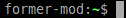
- Posts: 607
- Joined: 2006-11-30 00:41
- Location: Connecticut, USA
Re: Hamachi - Very easy setup of encrypted tunnelling
From work-to-home you can try [topic=5890]Tunnel VNC through SSH[/topic]. Then from home to work you can use the tunnel with a reverse connection (PcHelpWare) with this little trick, [topic=5612]connecting to an office PC from home[/topic].upnorth wrote:To get through to my work place it has to jump through many hoops, at least 2 routers and proxy servers as its a LAN within a LAN plus my NAT at home.
Set up the Secure Shell (SSH) on port 443 which the corporate firewall is unlikely to block.
Re: Hamachi - Very easy setup of encrypted tunnelling
UltraVNC 1.0.9.6.1 (built 20110518)
OS Win: xp home + vista business + 7 home
only experienced user, not developer
OS Win: xp home + vista business + 7 home
only experienced user, not developer
Re: Hamachi - Very easy setup of encrypted tunnelling
Anyway to get that in english? Thanks
Need Hamachi help
I was able to get UVNC with Hamachi partially working, it starts to log in and the screen starts to load but then drops back to the desktop. Just looking for a fix. Thanks
[mod=494,1231371356]merged topic[/mod]
[mod=494,1231371356]merged topic[/mod]
Last edited by OCP on 2009-01-07 23:35, edited 1 time in total.


