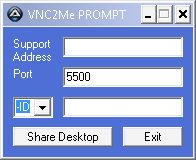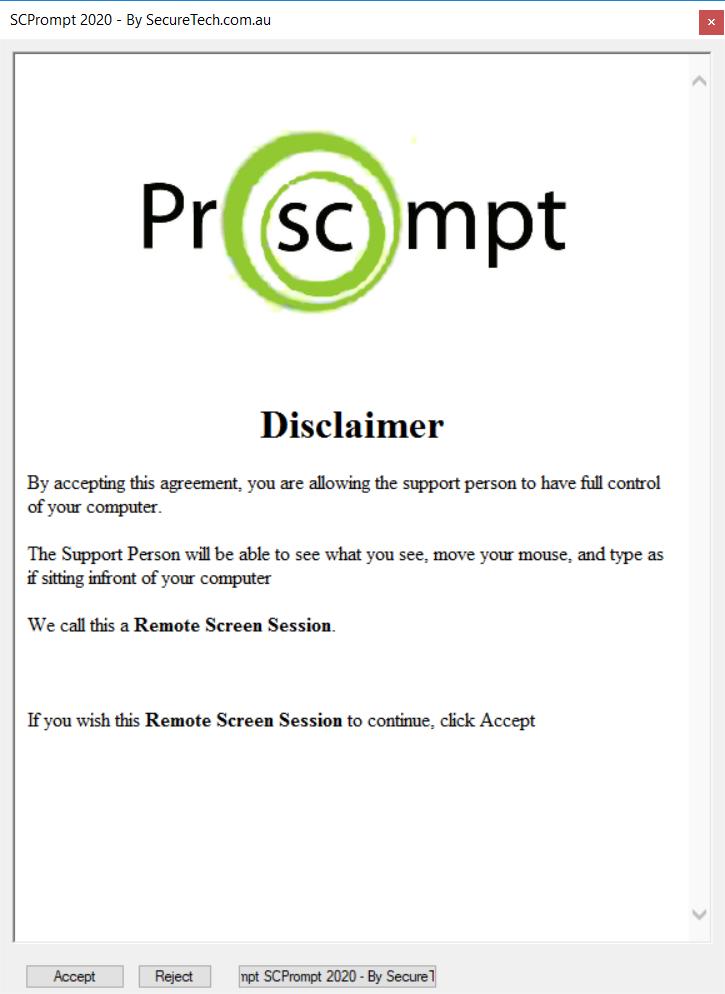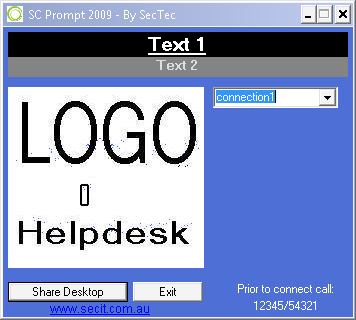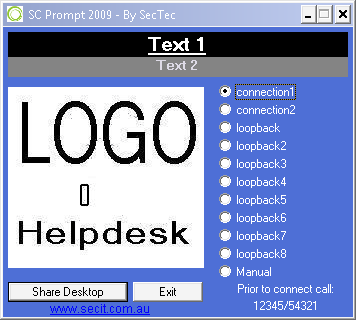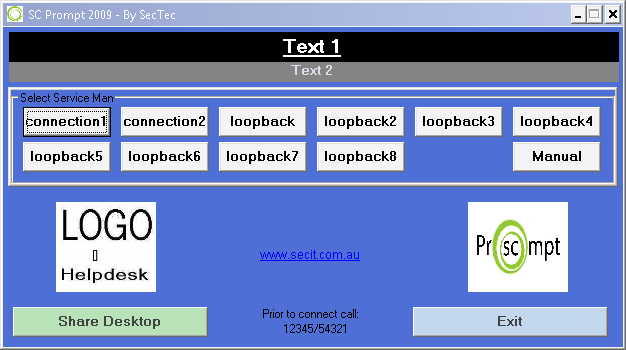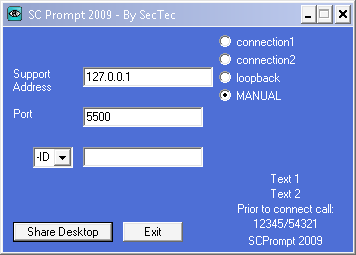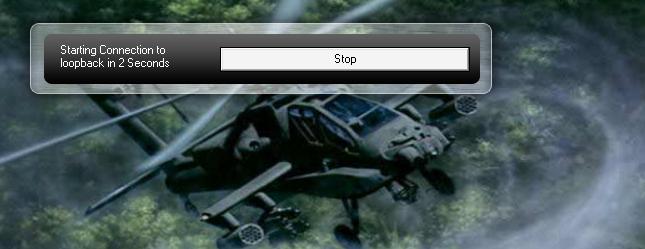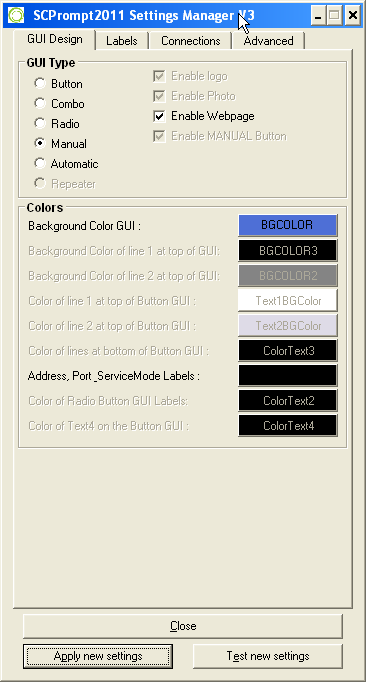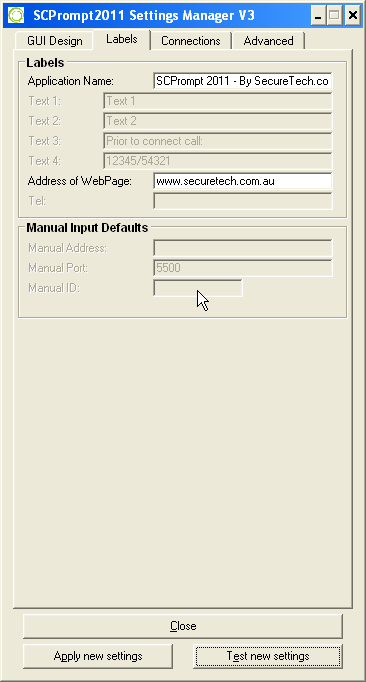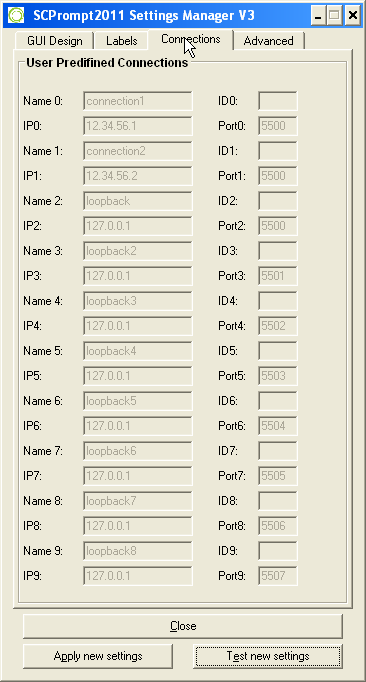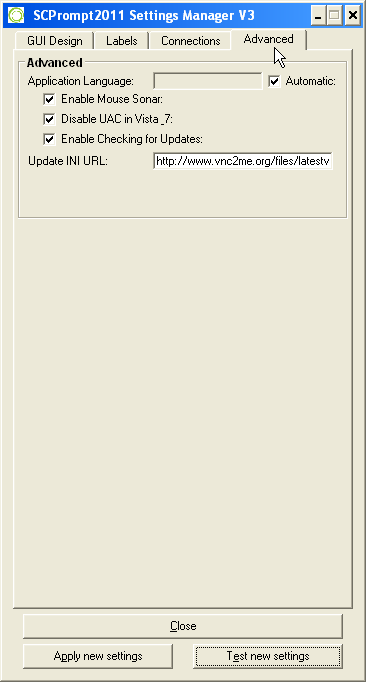SCPrompt 2009 readme.txt
Code: Select all
<*> About
<*> Quick Setup
<*> Manually configure
<*> test
<*> build
<*> feedback and future
<*> Changelog
<*> Roadmap
********** ABOUT **********
SCPrompt was a small project that was started by Dwalf back in 2005.
this original project was a very simple application that launched the SC application (with commandline arguments) and then exited
(not waiting for the SC application to error or anything similar)
The updated application now stays running while the connection is running (it just minimises when start button pressed),
and will restart the server if it fails (server has autoreconnection anyway).
In addition to this, the application also offers pre-defined connections, which allow a support person to setup connections for quick use.
the manual part is still available with the pre-defined connections, and is just as easy to use as the orirginal.
New is the ability to select from one of several GUI Types (by setting the GUI_Type in the INI)
********** Quick Setup **********
Running 'Build_SCPrompt_7zip.exe' will prompt you to with the following questions ...
This will Create the 7zip EXE from the scprompt sub-directory, do you wish to continue ???
|___ NO - *EXIT*
|___ YES - have you setup the application using settings manager yet ???
|___ NO - *RUN* 'Settings_Manager.exe' and wait till close - Continue
|___ YES & after 'Settings_manager.exe' - Have you tested your application yet ???
|___ NO - *RUN* 'scprompt\scprompt.exe' and wait till close - Did the application run as expected ???
|___ NO - *EXIT*
|___ YES - Continue
|___ YES - Compress the scprompt directory
|___ OK - Building complete, time to test ...
|___ OK - *RUN* Finished 7zip EXE (scprompt_0.X.X.X.exe) - Exit (no wait)
Suggested path is:
YES
|___ Yes
|___ NO & us settings manager.
|___ NO & test it works as expected.
|___ Check that all needed files are compressed & click OK
|___ OK & check application is setup as required and works correctly.
Distribute application to clients after testing
********** Manual Configure **********
All customisable files are located in the scprompt directory, anything altered outside of this directory is at you own risk ...
Settings_Manager.exe is launched by Build_SCPrompt_7zip.exe (second question) if needed,
and this application creates all the settings that are needed to run scprompt without manually editing any INI files.
scprompt.ini file (scprompt\scprompt.ini)
This file contains many settings that can help people customise the look and feel of scprompt
Logo Files (scprompt\Logo.jpg & scprompt\Logo[X].jpg)
If predefined connections are used, the GUI resizes to allow for Logo images, additonal text labels and inputs to be added.
The Logo Images are the same size as the original SC ones (196 x 181) and can be customised as you see fit.
If Logo.jpg file exists (and pre-defined connections setup), it is loaded on application start
(or if no connection specific Logo[X].jpg file can be found).
No Image File (scprompt\NoImage.jpg)
If Logo files are not available, a NoImage file can be setup (is included in this RYO distrobution).
Selectable GUI_type
The scprompt.INI contains the ability to setup several different types of GUI:
1) scprompt Original (similar to the original)
2) scprompt Combo (has a drop-box with predefined connections listed in it and manual {optional})
3) scprompt Radio (has radio items for the predefined connections and manual {optional})
4) scprompt Button (has big easy-to-press buttons for the predefined connections)
5) scprompt connect (has a count-down timer window that automatically connects to whatever predefined connection you want)
GUI #1 can be enabled by setting UsePredefined=0 within the scprompt.INI (SC Section)
GUI #2 can be enabled by setting UsePredefined=1 within the scprompt.INI (SC Section) and GUI_Type=Combo within the scprompt.INI (GUI Section)
GUI #3 can be enabled by setting UsePredefined=1 within the scprompt.INI (SC Section) and GUI_Type=Radio within the scprompt.INI (GUI Section)
GUI #4 can be enabled by setting UsePredefined=1 within the scprompt.INI (SC Section) and GUI_Type=Button within the scprompt.INI (GUI Section)
Automatic Connections (GUI #5 above)
The application can be setup to automatically connect to a pre-defined connection (gives a count down timer for 5 seconds with a stop button)
this is done using commandline arguments "-c [X]" where [X] is the predefined connection number.
eg "-c 0" connects to the first connection
eg "-c 1" connects to the second connection, and so on...
the testing builder is setup to ask for commandline arguments. If none are needed, ignore this option.
********** Testing **********
The Builder gives the option to run the application during the build process.
If this test is unsuccessful, you can close the builder before actually building the distrobution app.
All testing is done by starting the application either normally (by double clicking on the app in the scprompt directory)
or by using the command prompt to change directory (cd) into the scprompt directory and run the arguments required (eg "scprompt -c 0")
********** Build **********
there are two options when building:
1) Build_SCPrompt_7zip.exe
2) build_with_7zip.cmd
Option 1) is the new "Build_SCPrompt_7zip.exe" executable which is a multipurpose 7zip self executing exe builder
(customised by using "Build_7z_exe.ini"). this is a fairly simple builder which is very crude, but it works well for most people (at least those that have commented).
This uses the build_resources\7-zip32.dll & build_resources\7z_v2m.sfx & build_resources\upx.exe but builds its own temp\sfx_config.txt file from the options in INI (or asked of user)
Option 2) is the old school batch script which is left in the package to make it much easier for most people to understand
the build process and customise to their needs. This uses the build_resources\7za.exe & build_resources\7z_v2m.sfx & build_resources\7z_sfx_config.txt
********** Feedback and Future **********
All feedback can be directed to JDaus by means of:
a forum post on ultravnc website (forum.ultravnc.info),
by posting or PM on the vnc2me website (www.vnc2me.org). the choice is yours...
as for the future ... no imediate plans for changing things, but will see what people can come up with, and what i like.
if you want to change something in the source, be my guest, i enjoy seeing where others take my humble beginnings ...
all i ask is that you send me your code, so i can learn how you have done things, and see if i want to include the changes.
enjoy the work i and others have done.
JDaus
I didn't create the original, but I got sick of seeing people create great things only to make it free for home use only and trying to make money by doing small changes to uvnc project, so i sat down one morning and modifed the [topic=4530]old SCprompt[/topic] to accept manual (as the old one did) or pre-configured connections (large amounts of them via combobox dropdown lists).
5 hours later i had the original scprompt2009 version (which has changed alot since then)
Now the application has 4 different types of GUI, and more customisations "than you can poke a stick at" (sorry ... aussie saying)
Future
Released as open source autoit, others can (and have) make their own addons and improvements as needed (please send changes back to me for addition into the main project)
Changlog
SCPrompt Update 2009-04-16
Added manual only version to downloads section.
Latest version has automatic reconnections, GUI has color background and text (read from INI)
SCPrompt Update 2009-05-01
Updated the RYO version to include an improved builder (uses 7-zip32.dll now), also has latest server (1.0.5.7.1) and latest scprompt
SCPrompt (2009-05-29)
commandline option to connect to a specific pre-configured connection
if above pre-configured connection occurs, a nifty count-down GUI appears which allows the person to stop the connection before it starts ...
Disable UAC (or not) options in the INI
SCPrompt (2009-06-30)
CHANGED - Name of the file from winvnc.exe to scprompt.exe (don't know why i made it winvnc originally ...)
CHANGED - "custom" directory to "scprompt" directory.
ADDED - SC_Prompt viewer connection prompting is now supported (can be disabled with INI setting)
ADDED - More debug messages (helps with connection problems)
ADDED - readme in the "root" of the zip file, which explains some stuff (needs improving i know ... testers if you can help out with this, it would be greatly appreciated)
ADDED - scprompt_example.ini with commenting to help explain all current settings
ADDED - _IniReadWrite function which will write new setting into your old INI without changing the previous settings
Added - a small tray menu to allow exit from the tray
FIXED - Builder EXE should now work for all ... but failing this, all files for cmd file are included to allow users to edit things themself, and send me the files that works, so i can update / fix the builder.
FIXED - ComboList now has first connection by default, combolist is also selected on application startup (so using arrow keys to navigate is easy)
FIXED - "Share Desktop" is now the default button, so pressing enter makes a connection to first pre-defined connection.
FIXED - bug with automatic connection countdown timer has been fixed (i hope) so that it should connect just as it does when using the GUI
FIXED - Builder now comes with all files needed (for RYO version)
FIXED - AppName is now able to be set from the INI file
FIXED - Languages now read from the correct INI file
FIXED - Text1, Text2, Text3 & Text4 are now used in both GUIs
FIXED - When another "WinVNC" is already running, we try to kill it before starting our own app
FIXED - "Server Termination error on viewer ... server now exits cleanly
CHOICE - If you only want one Logo image for all connections, "Logo.jpg" can be used, but if you want one for each (or only some) connections, "Logo[X].jpg" can be used (where [X] is the Predefined Connection number - "Logo0.jpg" is the first connection Image)
CHOICE - NEW GUI - uses the radio buttons, OLD GUI - which uses the DropList method is available with just a INI setting change.
SCPrompt Update 2009-07-21
Updated the Manual version to use the same app versions as the RYO version ...
Updated the first post to reflect the changes made in the latest release version of the application.
SCPrompt Update 2009-07-28
Added Source Code package to the downloads
Updated the first post to reflect changes.
SCPrompt (2009-08-10)
Added Button GUI
SCPrompt 0.9.8.29 (2009-08-16)
Added - compatablity to New UVNCSC (INI option to use server if that is still required). This saves 270KB in final app. (JD)
Added - Better support for multiple languages in one GUI, by making most of the TEXT from scprompt.ini being read from the v2m_lang.ini (if exists in v2m_lang, this setting is used)
Added - UpdateURL is now an INI option, allowing companies (or individuals) to notify users when updates are available for their custom app (JD)
Added - NoImage.jpg photo image works if logoX.jpg file doesn't exist (pheonix)
Changed - INI Sections added to simplify manual editing. (JD)
Changed - Settings Manager Updated to use all latest settings and Features (Pheonix)
Changed - ALL GUI's Updated with top text (pheonix)
Fixed - Bugs in Button GUI sorted (pheonix & JD)
SCPrompt 0.9.9.30 (2009-09-24)
Source is now included in all Alpha releases as a resource (open reshacker, and take a look around) - will try to remember to remove for betas ...
Added TraySetStateShow ([GUI] Section) 'readonly' INI setting that allows flexability icon displaying (showing, flashing or even hiding) - these should be set to the appropriate number for the AutoIT 'TraySetState()' function
Added TraySetStateFlash ([GUI] Section) 'readonly' INI setting that allows flexability icon displaying (showing, flashing or even hiding) - these should be set to the appropriate number for the AutoIT 'TraySetState()' function
Added AppReRunTimer ([Common] Section) 'readonly' INI setting that allows flexability in re-runnning the vnc server after it closes. (default 30 seconds)
App now waits 30 seconds (default - see above timer setting) before starting the icon tray flashing ... (bi-product of above coding ... but i like it)
Added autoreconnect ([Common] Section) 'readonly' INI setting that allows users to disable the automatic reconnection feature if required
Added Encryption support if fileexists(MSRC4Plugin.dsm) in the same directory and UseSC_Server = 0 (untested)
Added Translations & fixed the v2m_lang.ini file format
SCPrompt 0.9.10.32 (2009-10-01)
Added 0.9.9.31 to downloads page.
SCPrompt 0.9.10.32 (2009-10-06)
Added Service Mode to Combo & Radio GUI's
SCPrompt 0.9.10.33 (2009-10-18)
- Fixed Repeater connections with double colon "::" problem (REF: $Use_UVNC_Connect_Colon)
- Fixed Button GUI alignments & sizes
- Added [Common]RemoteINI setting to INI (allows getting scprompt.ini from HTTP, HTTPS or SMB locations for easy updates of configurations (REF: $RemoteINI)
- Added and changed eventlog settings so more info is logged if needed (if $DebugLevel = 9 maximum, if $DebugLevel = 1 minimal logging) (REF: V2M_EventLog(), $DebugLevel)
- Changed 'Service Mode' to use existing UltraVNC install when installed (instead of trying to install a new one over the existing, and removing it when finished) (REF: _VNCRun(), _VNCServiceMode()$YTS_ServiceMode, $UVNC_ExistingService, $UVNC_ServiceRegRead, $YTS_AdminCheckbox)
SCPrompt 0.9.11.34 (2009-11)
- Added checks for @ExitCode in OnAutoitExit() to add startup icon if windows shutdown or logoff detected, otherwise, looks for startup icon and removes on normal exit.
- Updated VISTA code to support Win7 and future versions of windows.
SCPrompt 0.9.12.35 (2009-12)
- Added Service Mode to MinGUI
- Added Translation for "Service Mode"
SCPrompt 0.10.1.36 (2010-01)
- Fixed _Language() function to allow manual override of automatic language selections
- Added "-sm X" cmdline arguement to change servicemode checkbox (and usage) to be checked (1) or not (0). was a feature request. (X is either 0 or 1)
- Added EventLog() function to the builder to help better diagnose problems.
SCPrompt 0.10.5.38 (2010-05)
- Added Iexpress options to builder, allowing for better WIN_7 integration.
- Fixed Several
SCPrompt 0.10.6.40 (2010-06)
- Added Several Settings to Translation System
- Added "Tools" TrayMenu with several options:
1) "Force Remove" - Uninstalls current Service & removes service_commandline from the Ultravnc.ini in the service directory
2) "Driver Install" - is not yet functional, but will install mirror driver upon detection of no.
3) "Check for Updates" - is designed to allow users to check for updates easily from the traymenu. (use update URL setting in INI to setup your own update INI location.
- "Service Mode" Has been reworked, allowing better integration & error handling.
- FIXED problem with building using IEpress "Not including last file"
- FIXED "-debuglog" commandline option should work properly now. Will also try to delete the log file on running application with debuglog option set (via commandline or hard coded).
SCPrompt 0.10.8.41 (2010-08)
- Fixed Logo resizing issue when switching from manual back to predefined (Radio GUI)
- Fixed sc_prompt bug which made no prompt appear at the viewer.
- Added "TRAYTIP_CONFIG_DOWNLOAD" to the translation system for when scprompt.ini is downloaded from a website or network share.
Builder 0.9.10.17 (2009-10-23)
Added ability to change ICON of finished 7zip.exe
********** Roadmap (future features) **********
0.9.11.3X
- Add eventlog to the builder (with cmdline option and traymenu option to log the events)
- Add TrayMenu item for install of UVNC Drivers (if possible, detect if installed first)
- Add [Common]ExitAfterRun & [Common]ResetExitAfterMinutes