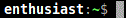I am currently coming up with a new tools section when you right click on the clients tray icon called "TOOLS". Under this section i will be putting in common tools used for troubleshooting computers, virus, spyware, ect... these will be hyperlinks used to a tools directory from my website to keep the program small that will be able to be downloaded and installed by the technician using it. So since this is the goal i would like some input on what you would like to see under this section or any recommendations
currently here is my list of tools used:
TOOLS
avg
hijackthis
combofix
drwebcureit
lspfix
drwebcureit
sdfix
cleanup
daemon tools
process explorer
SYSTEM INFO
bios
services (and dependancies of that service)
hard drive info
running processes
display settings
os info
root drive info
memory stats
clean ram tools
print section in case there are jobs stuck in queue
DIRECTORIES (commonly used directories)
System Drive
Desktop
My Documents
Favorites
Program Files
Profile
System32
Windows
Windows Temp Directory
UltraVNC Temp directory (where it gets installed on the customers computer
Diagnostics
(Used Offline) Internet Connection Test
External IP Address
Internal IP Address subnet, gateway, dns settings
COMMON COMMANDS SECTION
msconfig
registry editor
Command Prompt
Task Manager
Add/Remove Programs
please let me know what you would like to see as this will be released as donationware so it will be free to everyone for use
also a special thanks to supercoe for the release of chunkvnc as i am using this system as a base system for many different reasons, mainly functionality and versatility.
as i run a computer company i will be working on this project in my slow times between jobs.. Thanks for everyone to contributing to this project.
I will be updating this posting as the project develops and writing new replies to any questions or comments, so keep checking back on this first listing
Update: UltraVNC 1.4.3.6 and UltraVNC SC 1.4.3.6: viewtopic.php?t=37885
Important: Please update to latest version before to create a reply, a topic or an issue: viewtopic.php?t=37864
Join us on social networks and share our announcements:
- Website: https://uvnc.com/
- GitHub: https://github.com/ultravnc
- Mastodon: https://mastodon.social/@ultravnc
- Facebook: https://www.facebook.com/ultravnc1
- X/Twitter: https://twitter.com/ultravnc1
- Reddit community: https://www.reddit.com/r/ultravnc
- OpenHub: https://openhub.net/p/ultravnc
Important: Please update to latest version before to create a reply, a topic or an issue: viewtopic.php?t=37864
Join us on social networks and share our announcements:
- Website: https://uvnc.com/
- GitHub: https://github.com/ultravnc
- Mastodon: https://mastodon.social/@ultravnc
- Facebook: https://www.facebook.com/ultravnc1
- X/Twitter: https://twitter.com/ultravnc1
- Reddit community: https://www.reddit.com/r/ultravnc
- OpenHub: https://openhub.net/p/ultravnc
Technician Tools List? New Project OpenSource
-
shawnmstout
- 8

- Posts: 24
- Joined: 2009-07-17 09:15
Technician Tools List? New Project OpenSource
Last edited by shawnmstout on 2009-07-31 03:05, edited 5 times in total.
Re: Technician Tools List? New Project OpenSource
I thought us techs kept our tools secret 
http://www.chunkvnc.com - ChunkVNC - Free PC Remote control with the Open Source UltraVNC wrapper InstantSupport!
Re: Technician Tools List? New Project OpenSource
seeing as this thread got minimal interest, i thought i would revitalise it somewhat (or highjack it depending on your point of view)...
I was discussing with "supercoe" in his "ChunkVNC" thread and in PM about collaborating on a system to install / run software while using our respective remote support applications.
As discussed, i think a method that uses something similar to winget would be a good idea. as that way we can use it in two different ways ...
This method of course means that we would need to utilise XML parsing within our apps, but it shouldn't be too difficult (i hope).
I was discussing with "supercoe" in his "ChunkVNC" thread and in PM about collaborating on a system to install / run software while using our respective remote support applications.
As discussed, i think a method that uses something similar to winget would be a good idea. as that way we can use it in two different ways ...
- 1) an easily install application would allow installation of any number of files quickly and easily for over-the-phone support (for those times you have no internet access). typing "winget firefox" into a run box would download and install the latest firefox (for example).
2) Access from our (and anyone else's) Autoit remote support apps, which allows quick and simple download & install of applications while in a remote support situation (with choice to run own list).
This method of course means that we would need to utilise XML parsing within our apps, but it shouldn't be too difficult (i hope).
Last edited by JDaus on 2009-12-13 20:58, edited 1 time in total.
ask a silly question and remain a fool for 5 minutes...
don't ask, and remain a fool for life - JDaus 2003
without imperfections, neither you nor i would exist - Steven Hawkins
__
JD
SCPrompt - OpenSource Free Remote Screen\Desktop Sharing Solution
SecureTech.com.au
don't ask, and remain a fool for life - JDaus 2003
without imperfections, neither you nor i would exist - Steven Hawkins
__
JD
SCPrompt - OpenSource Free Remote Screen\Desktop Sharing Solution
SecureTech.com.au
Re: Technician Tools List? New Project OpenSource
I'm not seeing anything under downloads at http://winget.sourceforge.net/ am I missing something here? What did this program do? Mirror?
http://www.chunkvnc.com - ChunkVNC - Free PC Remote control with the Open Source UltraVNC wrapper InstantSupport!
Re: Technician Tools List? New Project OpenSource
bugga ... just looked at that and saw that downloads where removed ... let me see if i still have a backup of that ...supercoe wrote:I'm not seeing anything under downloads at http://winget.sourceforge.net/ am I missing something here? What did this program do? Mirror?
(basic explaination of what winget was)
Winget was a small application (50k from memory) that you placed in windows directory, and it worked similar to apt-get for debian in that you could install applications easily through sending arguements to the small app. the app would then request the XML file from the webpage provided in INI (or auto in none) with similar to "index.php?app=firefox". if the app existed in the DB, then it returned the XML info needed for the app, and then winget started downloading it.
it was simple and easy to use, but is obviously no longer maintained ...
i have requested sources from listed admin ... will see if i get a responce (otherwise i can always take the project over, and restore the hidden files).
ask a silly question and remain a fool for 5 minutes...
don't ask, and remain a fool for life - JDaus 2003
without imperfections, neither you nor i would exist - Steven Hawkins
__
JD
SCPrompt - OpenSource Free Remote Screen\Desktop Sharing Solution
SecureTech.com.au
don't ask, and remain a fool for life - JDaus 2003
without imperfections, neither you nor i would exist - Steven Hawkins
__
JD
SCPrompt - OpenSource Free Remote Screen\Desktop Sharing Solution
SecureTech.com.au
Re: Technician Tools List? New Project OpenSource
Sounds like a winner, keep me posted on what you find.
http://www.chunkvnc.com - ChunkVNC - Free PC Remote control with the Open Source UltraVNC wrapper InstantSupport!
Re: Technician Tools List? New Project OpenSource
add: Remove Fake Antivirus and Fake Antispyware Automatically
removing the rogue antivirus with Remove Fake Antivirus
http://www.softpedia.com/progDownload/R ... 27588.html
removing the rogue antivirus with Remove Fake Antivirus
http://www.softpedia.com/progDownload/R ... 27588.html
UltraVNC 1.0.9.6.1 (built 20110518)
OS Win: xp home + vista business + 7 home
only experienced user, not developer
OS Win: xp home + vista business + 7 home
only experienced user, not developer
Re: Technician Tools List? New Project OpenSource
Very interested in this, especially if the listed apps can be modified via ini file or something.
Mostly just posting to subscribe to the thread.
Thanks for everything you programmer types do for the general good! I'm more of a hacker (in the original sense) and I can handle even complicated setup and modification of apps, but programming ain't my cup of tea.
Mostly just posting to subscribe to the thread.
Thanks for everything you programmer types do for the general good! I'm more of a hacker (in the original sense) and I can handle even complicated setup and modification of apps, but programming ain't my cup of tea.