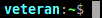Is there a way to have have the Uvnc installed on a computer check a different computer (probably be a server) for domain authentication. For example there is 10 groups each with 10 pc and uvnc is installed on all of then. I want the manager of each group to view everyone in that group but know one else. Thats easy to do with MsLogonAcl but what happened if later I want one person or a couple of people to get access to another group or just one individual in that group it would be a pain to go over there and change the mslogonacl each time.
Is there a way to just to use a server with Uvnc installed on it so that instead of making changes to a bunch of computer all I would need to do is change one
Update: UltraVNC 1.4.3.6 and UltraVNC SC 1.4.3.6: viewtopic.php?t=37885
Important: Please update to latest version before to create a reply, a topic or an issue: viewtopic.php?t=37864
Join us on social networks and share our announcements:
- Website: https://uvnc.com/
- GitHub: https://github.com/ultravnc
- Mastodon: https://mastodon.social/@ultravnc
- Facebook: https://www.facebook.com/ultravnc1
- X/Twitter: https://twitter.com/ultravnc1
- Reddit community: https://www.reddit.com/r/ultravnc
- OpenHub: https://openhub.net/p/ultravnc
Important: Please update to latest version before to create a reply, a topic or an issue: viewtopic.php?t=37864
Join us on social networks and share our announcements:
- Website: https://uvnc.com/
- GitHub: https://github.com/ultravnc
- Mastodon: https://mastodon.social/@ultravnc
- Facebook: https://www.facebook.com/ultravnc1
- X/Twitter: https://twitter.com/ultravnc1
- Reddit community: https://www.reddit.com/r/ultravnc
- OpenHub: https://openhub.net/p/ultravnc
Using authentication remotely
Re: Using authentication remotely
[topic=8051][/topic]
UltraVNC 1.0.9.6.1 (built 20110518)
OS Win: xp home + vista business + 7 home
only experienced user, not developer
OS Win: xp home + vista business + 7 home
only experienced user, not developer
-
Qbfinest83
- 8

- Posts: 14
- Joined: 2010-02-20 00:44
Re: Using authentication remotely
Not exactly what I was looking for but thank you. What I want is a way to do is
-Install uvnc on the the server and setup MSLogonII
-Install uvnc server only on agent PC
-Install uvnc full on managers
-When a manager tries to access a agent PC that PC will be using MSLogonII but instead of pulling the data localy it check MSlogonII on the server
That way I only need to up date it one server instead of individual PC.
Kind of like the UltraVnc Repeater where you would hit it first or something
-Install uvnc on the the server and setup MSLogonII
-Install uvnc server only on agent PC
-Install uvnc full on managers
-When a manager tries to access a agent PC that PC will be using MSLogonII but instead of pulling the data localy it check MSlogonII on the server
That way I only need to up date it one server instead of individual PC.
Kind of like the UltraVnc Repeater where you would hit it first or something
Last edited by Qbfinest83 on 2010-03-18 20:49, edited 1 time in total.
Re: Using authentication remotely
Normally the relationship isQbfinest83 wrote:Not exactly what I was looking for but thank you. What I want is a way to do is
-Install uvnc on the the server and setup MSLogonII
-Install uvnc server only on agent PC
-Install uvnc full on managers
-When a manager tries to access a agent PC that PC will be using MSLogonII but instead of pulling the data localy it check MSlogonII on the server
That way I only need to up date it one server instead of individual PC.
Kind of like the UltraVnc Repeater where you would hit it first or something
"VNC Server knows which users/groups are entitled to control it."
Are you saying you want it to be,
"VNC Server knows which users/groups are entitled to control it <b>based on who is logged in to that machine locally at that particular point in time</b>" ?
I wouldn't know the answer (I'm just a user). The thing is, you already HAVE a central repository in the Active Directory; that's kind of the whole point. So perhaps there's some way to get this to work for you. Perhaps as each user logs in they autostart a <b>different</b> WinVNC setup with different ACLs? Is that doable?