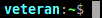Update: UltraVNC 1.4.3.6 and UltraVNC SC 1.4.3.6: viewtopic.php?t=37885
Important: Please update to latest version before to create a reply, a topic or an issue: viewtopic.php?t=37864
Join us on social networks and share our announcements:
- Website: https://uvnc.com/
- GitHub: https://github.com/ultravnc
- Mastodon: https://mastodon.social/@ultravnc
- Facebook: https://www.facebook.com/ultravnc1
- X/Twitter: https://twitter.com/ultravnc1
- Reddit community: https://www.reddit.com/r/ultravnc
- OpenHub: https://openhub.net/p/ultravnc
Important: Please update to latest version before to create a reply, a topic or an issue: viewtopic.php?t=37864
Join us on social networks and share our announcements:
- Website: https://uvnc.com/
- GitHub: https://github.com/ultravnc
- Mastodon: https://mastodon.social/@ultravnc
- Facebook: https://www.facebook.com/ultravnc1
- X/Twitter: https://twitter.com/ultravnc1
- Reddit community: https://www.reddit.com/r/ultravnc
- OpenHub: https://openhub.net/p/ultravnc
1 command, multiple connections
-
malichidemonos
- Posts: 3
- Joined: 2011-10-05 17:12
 1 command, multiple connections
1 command, multiple connections
Is there way to mirror one command across multiple vnc connections? Such as a mouse movement or click... Mainly looking for something free too. Thanks.
-
malichidemonos
- Posts: 3
- Joined: 2011-10-05 17:12
1 command, multiple connections
I would like to be able to use one mouse to control multiple pc's at the same time. Can VNC sync with multiple computers and issue the same commands at the same time. I'm not talking about having multiple windows open, I'm more referring to one window that mimics all commands onto the others. Any suggestions?
Re: 1 command, multiple connections
No, and it doesn't make any sense to mirror mouse clicks to different machines; each machine's focus will always be in different screen locations.
You have a better chance generating command lines to each station, but UltraVNC doesn't support that natively either. You are probably best off with a VPN in concert with something like psexec.
You have a better chance generating command lines to each station, but UltraVNC doesn't support that natively either. You are probably best off with a VPN in concert with something like psexec.
-
malichidemonos
- Posts: 3
- Joined: 2011-10-05 17:12
Re: 1 command, multiple connections
It makes sense when your connecting to a lab that is installed with same image and you want to run the same program on all of them at once. It would save time instead of having to connect to each pc and type in all the keys and product numbers that are required by some software. Or even for a teacher that wants to bring up a universal screen that she can remote into and run an example on all the screens at once.
Re: 1 command, multiple connections
Sorry, it would NEVER WORK to generate screen instructions to multiple different machines. It's completely impractical once you realize that each screen has at least 307,200 different pixel positions.
If NO ONE ever touched the machines, AND they were never modified in any way BUT through the graphical utility you describe, AND their clocks were carefully synchronized, AND they were completely identical in both hardware and software... it still wouldn't work.
But if you really want to do it graphically, check out AutoHotKey and AutoIT for graphical scripting tools. At least they're aware of windows and text entry boxes, which might make your intentions easier to carry out.
Of course, if you want to just mirror the same screen to everyone, any conferencing software would do, or VNC's multiple viewer ability, or perhaps a Terminal Server arrangement. For classroom purposes I like iTalc.
Good luck.
If NO ONE ever touched the machines, AND they were never modified in any way BUT through the graphical utility you describe, AND their clocks were carefully synchronized, AND they were completely identical in both hardware and software... it still wouldn't work.
But if you really want to do it graphically, check out AutoHotKey and AutoIT for graphical scripting tools. At least they're aware of windows and text entry boxes, which might make your intentions easier to carry out.
Of course, if you want to just mirror the same screen to everyone, any conferencing software would do, or VNC's multiple viewer ability, or perhaps a Terminal Server arrangement. For classroom purposes I like iTalc.
Good luck.
Re: 1 command, multiple connections
i think you need an application like net support school.. you can share same screen and same mouse to many pc!