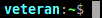Good afternoon everryone,
We've had a discussion here and I'd like some confirmation from someone who knows the right answer. I'm not an expert with this product and I didn't set it up but someone else explained it to me. We have sent you guys some files and you have compiled them into an executable. This excutable is downloaded by any of our customers and it allows us to remote control their computer. the files we send you basically describe how many users are available for remote support and each users unique address via ip and port or even dyndns.org accounts I believe. You receive the files and compile and executable that contains the list of people for remote support and how they are to be contacted, i.e. ip port ect.
The only thing that has to happen for any one of thoese remote users to do is to open up the VNC listening applet on their desktop and the end user select the appropriate menu corresponding the the renmote user that they want to connect.
I have a guy swearing to me that VNC has to be running on some remote server in order to make all this happen, and it just doenst make sense to me. Why would I need another apploication running on a remote server to also have the vnc listener running on my desk to make a connection? Can anyone make sense of my question to provide an answer so this can be settled.
Thanks in advance,
After more 1 000 000 (one million) views on forum for 1.5.0.x development versions... and 1.6.1.0, 1.6.3.0-dev versions
A new stable version, UltraVNC 1.6.4.0 and UltraVNC SC 1.6.4.0 have been released: https://forum.uvnc.com/viewtopic.php?t=38095
Feedback is welcome
Celebrating the 22th anniversary of the UltraVNC (25th anniversary since the laying of the foundation stone): https://forum.uvnc.com/viewtopic.php?t=38031
Important: Please update to latest version before to create a reply, a topic or an issue: https://forum.uvnc.com/viewtopic.php?t=37864
Forum password change request: https://forum.uvnc.com/viewtopic.php?t=38078
Development: UltraVNC development is always here... Any help is welcome.
Feedback is welcome
Join us on social networks and share our announcements:
- Website: https://uvnc.com/
- GitHub: https://github.com/ultravnc
- Mastodon: https://mastodon.social/@ultravnc
- Bluesky/AT Protocol: https://bsky.app/profile/ultravnc.bsky.social
- Facebook: https://www.facebook.com/ultravnc1
- X/Twitter: https://x.com/ultravnc1
- Reddit community: https://www.reddit.com/r/ultravnc
- OpenHub: https://openhub.net/p/ultravnc
A new stable version, UltraVNC 1.6.4.0 and UltraVNC SC 1.6.4.0 have been released: https://forum.uvnc.com/viewtopic.php?t=38095
Feedback is welcome
Celebrating the 22th anniversary of the UltraVNC (25th anniversary since the laying of the foundation stone): https://forum.uvnc.com/viewtopic.php?t=38031
Important: Please update to latest version before to create a reply, a topic or an issue: https://forum.uvnc.com/viewtopic.php?t=37864
Forum password change request: https://forum.uvnc.com/viewtopic.php?t=38078
Development: UltraVNC development is always here... Any help is welcome.
Feedback is welcome
Join us on social networks and share our announcements:
- Website: https://uvnc.com/
- GitHub: https://github.com/ultravnc
- Mastodon: https://mastodon.social/@ultravnc
- Bluesky/AT Protocol: https://bsky.app/profile/ultravnc.bsky.social
- Facebook: https://www.facebook.com/ultravnc1
- X/Twitter: https://x.com/ultravnc1
- Reddit community: https://www.reddit.com/r/ultravnc
- OpenHub: https://openhub.net/p/ultravnc
VNC Remote Applet
Re: VNC Remote Applet
Simple answer - the "guy swearing to you" is an idiot.
Your understanding is correct. VNC normally connects between two points, with no intermediary. This is ALSO why using UltraVNC SC (and that's what it sounds like you're using) requires that at least one port be forwarded at the router of the listening viewer.
Perhaps the idiot is comparing and contrasting UltraVNC SC with commercial apps like GoToMyPC and LogMeIn, which work ONLY in a mode by which viewers and servers both need to access a 3rd party server. VNC doesn't work that way. The exception is the UltraVNC repeater, which provides such a 3rd party relay so that neither viewer nor server needs to adjust its inbound ports. But that's merely an option. Even then, of course, there's no involvement of anybody else's computers but your own (since you normally have to host the repeater yourself).
So the only problem you have is listening to the idiot. Carry on.
Your understanding is correct. VNC normally connects between two points, with no intermediary. This is ALSO why using UltraVNC SC (and that's what it sounds like you're using) requires that at least one port be forwarded at the router of the listening viewer.
Perhaps the idiot is comparing and contrasting UltraVNC SC with commercial apps like GoToMyPC and LogMeIn, which work ONLY in a mode by which viewers and servers both need to access a 3rd party server. VNC doesn't work that way. The exception is the UltraVNC repeater, which provides such a 3rd party relay so that neither viewer nor server needs to adjust its inbound ports. But that's merely an option. Even then, of course, there's no involvement of anybody else's computers but your own (since you normally have to host the repeater yourself).
So the only problem you have is listening to the idiot. Carry on.