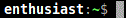Update: UltraVNC 1.4.3.6 and UltraVNC SC 1.4.3.6: viewtopic.php?t=37885
Important: Please update to latest version before to create a reply, a topic or an issue: viewtopic.php?t=37864
Join us on social networks and share our announcements:
- Website: https://uvnc.com/
- GitHub: https://github.com/ultravnc
- Mastodon: https://mastodon.social/@ultravnc
- Facebook: https://www.facebook.com/ultravnc1
- X/Twitter: https://twitter.com/ultravnc1
- Reddit community: https://www.reddit.com/r/ultravnc
- OpenHub: https://openhub.net/p/ultravnc
Important: Please update to latest version before to create a reply, a topic or an issue: viewtopic.php?t=37864
Join us on social networks and share our announcements:
- Website: https://uvnc.com/
- GitHub: https://github.com/ultravnc
- Mastodon: https://mastodon.social/@ultravnc
- Facebook: https://www.facebook.com/ultravnc1
- X/Twitter: https://twitter.com/ultravnc1
- Reddit community: https://www.reddit.com/r/ultravnc
- OpenHub: https://openhub.net/p/ultravnc
Cannot input remote machine over http connection
Cannot input remote machine over http connection
I am connecting to a client in a remote location over port 5801 and can get connected but cannot perform any input. I can view the desktop but there is no response from mouse or keyboard in the session. I also cannot connect when the user logs off even if the service is running. I must get someone to login and start the VNC server.
Any help is appreciated on this.
Nlaurino
Any help is appreciated on this.
Nlaurino
Re: Cannot input remote machine over http connection
Moved topic from VNC Related Products to General Help.
Make sure the VNC Password and View Only password are different.
Make sure the VNC Password and View Only password are different.
http://www.chunkvnc.com - ChunkVNC - Free PC Remote control with the Open Source UltraVNC wrapper InstantSupport!
Re: Cannot input remote machine over http connection
I will give that a try. Any idea on the other issue? When there is no one logged in we cannot access a machine because the VNC server does not appear to be running and connection only take place when someon logs on the machine and starts the server. service is running, but not the server.
Re: Cannot input remote machine over http connection
What OS on the server side?
http://www.chunkvnc.com - ChunkVNC - Free PC Remote control with the Open Source UltraVNC wrapper InstantSupport!
Re: Cannot input remote machine over http connection
Windows 7 PRO
Re: Cannot input remote machine over http connection
Does the machine have a network config tool that may be disabling the NIC until log on?
Wifi or wired?
Wifi or wired?
http://www.chunkvnc.com - ChunkVNC - Free PC Remote control with the Open Source UltraVNC wrapper InstantSupport!
Re: Cannot input remote machine over http connection
No. I can RDP into the machine just fine from a remote connection. VNC only connect if a user is logged in and manually starts the server even thought the service is running.
THX
THX
Re: Cannot input remote machine over http connection
hmmmm, quite the pickle here.....
Could you elaborate what you mean about the http connection? Are you talking about the the java viewer?
Can you connect the UltraVNC viewer regularly via it's port? (default 5900)
Could you elaborate what you mean about the http connection? Are you talking about the the java viewer?
Can you connect the UltraVNC viewer regularly via it's port? (default 5900)
http://www.chunkvnc.com - ChunkVNC - Free PC Remote control with the Open Source UltraVNC wrapper InstantSupport!
Re: Cannot input remote machine over http connection
When I am inside the office, I can connect regularly using port 5901 either using the computer name or IP. It is outside the office I am having problems. I am using the IP xxx.xxx.xxx.xxx:5801. The firewall is set to route 5801 to the IP of the machine at port 5901. I can only connect if someone is already logged in and starts the VNC server manually.
If they log off during the session I lose conectivity. I have no problems connecting internally if the machine is logged off of. I have checked and the password for VNC Viewer and VNC Server are not the same.
thx
If they log off during the session I lose conectivity. I have no problems connecting internally if the machine is logged off of. I have checked and the password for VNC Viewer and VNC Server are not the same.
thx
Re: Cannot input remote machine over http connection
Sorry, I'm still not clear on why you mention "http connection" ?
Could you clarify what VNC viewer you are using inside and outside of your office?
Could you clarify what VNC viewer you are using inside and outside of your office?
http://www.chunkvnc.com - ChunkVNC - Free PC Remote control with the Open Source UltraVNC wrapper InstantSupport!
Re: Cannot input remote machine over http connection
According to the VNC information, when accessing computers from outside (WAN) it uses an HTTP connection through port 5801. I am using Ultra VNC 1.0.8.2. I could not connect using 5901 so configured the router to route port 5801 from the outside to port 5901 on the LAN. After that I could connect to the machine, but cannot perform any input. All I can do is view only.
Re: Cannot input remote machine over http connection
UltraVNC's default ports:
5900 - Viewer Port - The UltraVNC Server will listen on this port for incoming Viewer connections.
5800 - HTTP Port - This simply is a http server that hosts the Java Viewer, it is not required unless you want to use the Java Viewer. Note: The Java viewer is only downloaded from this port and 5900 is still required for it to connect.
5500 - This port is used by the Viewer to listen for an incoming connection from a Server (reverse connection). It is not used otherwise.
5900 - Viewer Port - The UltraVNC Server will listen on this port for incoming Viewer connections.
5800 - HTTP Port - This simply is a http server that hosts the Java Viewer, it is not required unless you want to use the Java Viewer. Note: The Java viewer is only downloaded from this port and 5900 is still required for it to connect.
5500 - This port is used by the Viewer to listen for an incoming connection from a Server (reverse connection). It is not used otherwise.
http://www.chunkvnc.com - ChunkVNC - Free PC Remote control with the Open Source UltraVNC wrapper InstantSupport!
Re: Cannot input remote machine over http connection
Hi! nlaurino,
According to your description, the problem(s) you reported are very confusing.
I suggest to investigate this problem first:
OK at this moment, you should check:
1. What is the setting of this UVNC application process? Did it happen that "Disable viewer inputs" be enabled in this case? (check Admin Properties)
2. How about the setting of the viewer. Did it happen that the "view only" be enabled, and you didn't aware? (check viewer's Option ...)
3. When you got connected in this situation, run the TaskMgr. How many process of winvnc.exe are running, and under which user a/c they are running? (for a service process, it will be running under Local System, for a application process, it will be running under that logged in user.)
According to your description, the problem(s) you reported are very confusing.
I suggest to investigate this problem first:
Base on this, it is very likely that the logged in user had started a UVNC process in aplication mode, so the you can remotely VNC into this machine.When you tried to VNC to that client PC, you need someone to log in and start the server manually, yet you can get view access only. If they logged off during the session you lost connectivity.
OK at this moment, you should check:
1. What is the setting of this UVNC application process? Did it happen that "Disable viewer inputs" be enabled in this case? (check Admin Properties)
2. How about the setting of the viewer. Did it happen that the "view only" be enabled, and you didn't aware? (check viewer's Option ...)
3. When you got connected in this situation, run the TaskMgr. How many process of winvnc.exe are running, and under which user a/c they are running? (for a service process, it will be running under Local System, for a application process, it will be running under that logged in user.)