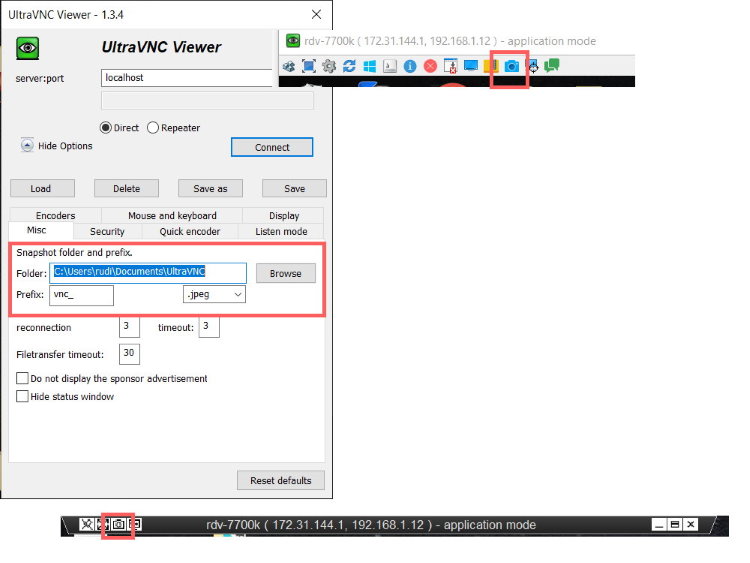Update: UltraVNC 1.4.3.6 and UltraVNC SC 1.4.3.6: https://forum.uvnc.com/viewtopic.php?t=37885
Important: Please update to latest version before to create a reply, a topic or an issue: https://forum.uvnc.com/viewtopic.php?t=37864
Join us on social networks and share our announcements:
- Website: https://uvnc.com/
- GitHub: https://github.com/ultravnc
- Mastodon: https://mastodon.social/@ultravnc
- Facebook: https://www.facebook.com/ultravnc1
- X/Twitter: https://x.com/ultravnc1
- Reddit community: https://www.reddit.com/r/ultravnc
- OpenHub: https://openhub.net/p/ultravnc
Important: Please update to latest version before to create a reply, a topic or an issue: https://forum.uvnc.com/viewtopic.php?t=37864
Join us on social networks and share our announcements:
- Website: https://uvnc.com/
- GitHub: https://github.com/ultravnc
- Mastodon: https://mastodon.social/@ultravnc
- Facebook: https://www.facebook.com/ultravnc1
- X/Twitter: https://x.com/ultravnc1
- Reddit community: https://www.reddit.com/r/ultravnc
- OpenHub: https://openhub.net/p/ultravnc
Feature request: screenshot
Feature request: screenshot
It would be great being able to take a screenshot of the remote session.
Maybe video? But this would really be a "nice to have" feature...
Maybe video? But this would really be a "nice to have" feature...
- Rudi De Vos
- Admin & Developer

- Posts: 6862
- Joined: 2004-04-23 10:21
- Contact:
Re: Feature request: screenshot
Viewer 1.2.3 Allow to save a screen copy jpeg ( fullscreen mode)
You need to set path en prefix in config and imaga is saved as path\prefix_timedate.jpg
1.2.3.0 is work in progress
You need to set path en prefix in config and imaga is saved as path\prefix_timedate.jpg
1.2.3.0 is work in progress
Re: Feature request: screenshot
Hi Rudi,
for flexible or centralized usage and automation of *.VNC files, it would be nice if environment vars could be used in path. It should be possible to save images to userpaths like documents or desktop without having to use different VNC files.
Something like "path=%userprofile%\documents" or "path=%userprofile%\desktop".
Btw. THX for all your work and dedication, Rudi.
for flexible or centralized usage and automation of *.VNC files, it would be nice if environment vars could be used in path. It should be possible to save images to userpaths like documents or desktop without having to use different VNC files.
Something like "path=%userprofile%\documents" or "path=%userprofile%\desktop".
Btw. THX for all your work and dedication, Rudi.
Re: Feature request: screenshot
Thank you for having added this feature, I did not test it yet.
Can the screenshots only be saved as JPG? The quality of JPG is very low for screenshots, can PNG format be used?
Can the screenshots only be saved as JPG? The quality of JPG is very low for screenshots, can PNG format be used?
Re: Feature request: screenshot
And: should something like "path=%userprofile%\desktop" or "path=%userprofile%\documents" work at the moment?
- Rudi De Vos
- Admin & Developer

- Posts: 6862
- Joined: 2004-04-23 10:21
- Contact:
Re: Feature request: screenshot
done
%vars% allowed and png/gif/jpeg/bmp selection.
Just keep in mind, tthat we copy the viewer representation of the server.
+Your screenshot can never be better then the visual viewer representation of the server.
files updated.
%vars% allowed and png/gif/jpeg/bmp selection.
Just keep in mind, tthat we copy the viewer representation of the server.
+Your screenshot can never be better then the visual viewer representation of the server.
files updated.
Re: Feature request: screenshot
oh my god, it's working like a charm!! what a relief... can't believe it.
thank you so much.
thank you so much.
Re: Feature request: screenshot
Am I missing something here? I can neither find a Screenshot button in the toolbar when in a viewing session, nor an option to set one in the viewers MISC tab.
How to you trigger the screenshot to file? Is it through standard PRINT key? If so, what if i have other programs using that (greenshot, snagit, etc...)?
Could you add a screenshot button to the toolbar and make the hotkey configurable?
How to you trigger the screenshot to file? Is it through standard PRINT key? If so, what if i have other programs using that (greenshot, snagit, etc...)?
Could you add a screenshot button to the toolbar and make the hotkey configurable?
- Rudi De Vos
- Admin & Developer

- Posts: 6862
- Joined: 2004-04-23 10:21
- Contact:
Re: Feature request: screenshot
Strange, i dont have those last 5 icons from the right at all.

Is this something the server needs to support too?
So its not only the viewer that has the feature but the server needs to be updated as well to support it?
And yes, i set a writeable path for the images

Is this something the server needs to support too?
So its not only the viewer that has the feature but the server needs to be updated as well to support it?
And yes, i set a writeable path for the images
- Rudi De Vos
- Admin & Developer

- Posts: 6862
- Joined: 2004-04-23 10:21
- Contact:
Re: Feature request: screenshot
Seems that is implemted with one of the ultravnc only buttons.
We have 2 button images the one you show and a second that's used in ultravnc mode. In win32 coding buttons is complex, not like in devexpress where you can just drop it.
I added a menu item for snapshot for next update, function doesn't depend on the server.
And when i have a lot of time... a button.
We have 2 button images the one you show and a second that's used in ultravnc mode. In win32 coding buttons is complex, not like in devexpress where you can just drop it.
I added a menu item for snapshot for next update, function doesn't depend on the server.
And when i have a lot of time... a button.
Re: Feature request: screenshot
Thanks, greatly appreciated 
-
VNCHELP890
- 40

- Posts: 72
- Joined: 2022-01-18 16:46
Re: Feature request: screenshot
This sounds like a great idea. I usually use Windows Snipping Tool. It would be so nice to grab a quick screen capture of things, and have it go into an easy to find folder somewhere. I'll look for this camera icon and try it out when I find it. Thank you.
-
VNCHELP890
- 40

- Posts: 72
- Joined: 2022-01-18 16:46
Re: Feature request: screenshot
You know what would be useful? A utility or function that looks at a config, and tells what is customized, versus what is "default". This would not only make it easier for administrators, but it might also make it easier for YOU to support. It could just copy text to a clipboard file, so we could paste it in somewhere to review. Just a thought.