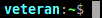I installed UltraVNC yesterday and had somebody log in over the Interned after which I get an error message on rebooting the machine "WinVNC Error - No password has been set and this computer has been pre-configured to prevent users from setting their own... etc."
I set a password druing the installation process and it all worked fine until the test connection was made.
Can anybody please throw some light on the reason for this message and a fix for it.
Thanks in anticipation.
Mike Chip
After more 2 000 000 (two million) views on forum for 1.5.0.x development versions... and 1.6.1.0, 1.6.3.0-dev versions
A new stable version, UltraVNC 1.6.4.0 and UltraVNC SC 1.6.4.0 have been released: https://forum.uvnc.com/viewtopic.php?t=38095
Feedback is always welcome
2025-12-14: 1.7.1.X-dev release builds need tests and feedback: https://forum.uvnc.com/viewtopic.php?t=38134
2025-12-02: We need help: English Wikipedia UltraVNC page has been requested to deletion: https://forum.uvnc.com/viewtopic.php?t=38127
Any help is welcome to improve the UltraVNC page and/or to comment on the Wikipedia Talk page
2025-05-06: Forum password change request: https://forum.uvnc.com/viewtopic.php?t=38078
2023-09-21: Important: Please update to latest version before to create a reply, a topic or an issue: https://forum.uvnc.com/viewtopic.php?t=37864
Development: UltraVNC development is always here... Any help is welcome
Feedback is welcome
A new stable version, UltraVNC 1.6.4.0 and UltraVNC SC 1.6.4.0 have been released: https://forum.uvnc.com/viewtopic.php?t=38095
Feedback is always welcome
2025-12-14: 1.7.1.X-dev release builds need tests and feedback: https://forum.uvnc.com/viewtopic.php?t=38134
2025-12-02: We need help: English Wikipedia UltraVNC page has been requested to deletion: https://forum.uvnc.com/viewtopic.php?t=38127
Any help is welcome to improve the UltraVNC page and/or to comment on the Wikipedia Talk page
2025-05-06: Forum password change request: https://forum.uvnc.com/viewtopic.php?t=38078
2023-09-21: Important: Please update to latest version before to create a reply, a topic or an issue: https://forum.uvnc.com/viewtopic.php?t=37864
Development: UltraVNC development is always here... Any help is welcome
Feedback is welcome
Error after installing and making a test connection
Are you using mslogon??? If so you still have to put a password into the classical authenication as well..
Bevtech
Windows XP Home, Pro SP2, Windows 2003 SBS server SP2 (EN), Windows Media Center Editon 2005, Windows Vista Home Premium, Fedora Core 6, Windows 9X, PcHelpWare 1.0, UltraVNC 1.0.8.2
User not developer ;)
Windows XP Home, Pro SP2, Windows 2003 SBS server SP2 (EN), Windows Media Center Editon 2005, Windows Vista Home Premium, Fedora Core 6, Windows 9X, PcHelpWare 1.0, UltraVNC 1.0.8.2
User not developer ;)
Error after installing and making a test connection
Thanks Marscha, redge and bevtech for your replies.
Yes, I installed UltraVNC as a service, was that a good ides or a ban decision?
As the machine is not part of a domain I left "Require MS Logon" Blank.
Any suggestions wouold be extremely welcome.
Mikc Chip
Yes, I installed UltraVNC as a service, was that a good ides or a ban decision?
As the machine is not part of a domain I left "Require MS Logon" Blank.
Any suggestions wouold be extremely welcome.
Mikc Chip