I just downloaded pchw - 3/19. Upon clicking pchelpware_viewer.exe I get:
the dll d3d9.dll could not be found in the path
Any suggestions?
Thanks, David Schlesinger
Update: UltraVNC 1.4.3.6 and UltraVNC SC 1.4.3.6: viewtopic.php?t=37885
Important: Please update to latest version before to create a reply, a topic or an issue: viewtopic.php?t=37864
Join us on social networks and share our announcements:
- Website: https://uvnc.com/
- GitHub: https://github.com/ultravnc
- Mastodon: https://mastodon.social/@ultravnc
- Facebook: https://www.facebook.com/ultravnc1
- X/Twitter: https://twitter.com/ultravnc1
- Reddit community: https://www.reddit.com/r/ultravnc
- OpenHub: https://openhub.net/p/ultravnc
Important: Please update to latest version before to create a reply, a topic or an issue: viewtopic.php?t=37864
Join us on social networks and share our announcements:
- Website: https://uvnc.com/
- GitHub: https://github.com/ultravnc
- Mastodon: https://mastodon.social/@ultravnc
- Facebook: https://www.facebook.com/ultravnc1
- X/Twitter: https://twitter.com/ultravnc1
- Reddit community: https://www.reddit.com/r/ultravnc
- OpenHub: https://openhub.net/p/ultravnc
can't find d3d9.dll in path
-
mattice06082
- Former moderator
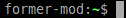
- Posts: 607
- Joined: 2006-11-30 00:41
- Location: Connecticut, USA
Re: can't find d3d9.dll in path
This file comes with DirectX. Do you not have that installed? It is required for the viewer as stated in http://www.uvnc.com/pchelpware/index.html.
Last edited by mattice06082 on 2007-03-19 21:22, edited 1 time in total.
-
davidschlesinger
- Posts: 6
- Joined: 2005-03-20 00:19
Re: can't find d3d9.dll in path
Hi. I overlooked this! I'll download it now.
Thanks! David Schlesinger
Thanks! David Schlesinger
mattice06082 wrote:This file comes with DirectX. Do you not have that installed? It is required for the viewer as stated in http://www.uvnc.com/pchelpware/index.html.
-
Arturo Alonso
- Posts: 1
- Joined: 2010-12-07 11:39
Re: can't find d3d9.dll in path
hi,
http://www.fix-all-dll-errors.com/d3d9.dll/
Here you can get your problem solved.Just visit this site and click "Fix dll error now" button.
Now download the program provided and your dll problem will get fixed...no need to run the scan.
http://www.fix-all-dll-errors.com/d3d9.dll/
Here you can get your problem solved.Just visit this site and click "Fix dll error now" button.
Now download the program provided and your dll problem will get fixed...no need to run the scan.
