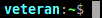I've been using UltraVNC to remote to my home machine from work for some time now.
All of a sudden, yesterday, it stopped working.
I connect to my machine, input my VNC password and then nothing.
The window just doesn't appear and VNC closes.
I use the MSRC4 plugin with it.
I've even uninstalled my client and re-installed it.
Any ideas?
Here is my VNC Log.
Code: Select all
Started and Winsock (v 2) initialised
bufsize expanded to 4352
Registered connection with app
Saving connection info
Saving to C:\DOCUME~1\RSKEVI~1.HLS\LOCALS~1\Temp\options.vnc
Viewer is C:\Program Files\UltraVNC\vncviewer.exe
Connected to XXXXXX.is-a-geek.net port XXXXX
RFB server supports protocol version 3.6
Connected to RFB server, using protocol version 3.4
VNC authentication succeeded
Clipboard changed
Don't send initial clipboard!
rdr::Exception (2): rdr::EndOfStream
Deregistered connection from app
Exiting
VNC viewer closing down
Code: Select all
09/06/05 09:31:47 : StartUp
09/06/05 09:31:47 : REGISTRY MS RC4 Plugin,Sean E. Covel,Mar 12 2005,1.1.8.0,MSRC4Plugin.dsm
09/06/05 09:31:48 : Set Params
09/06/05 09:31:48 : REGISTRY MS RC4 Plugin,Sean E. Covel,Mar 12 2005,1.1.8.0,MSRC4Plugin.dsm
09/06/05 09:31:48 : InitVars
09/06/05 09:31:48 : GetCryptoVersion.
09/06/05 09:31:48 : Acquiring the Crypto Context.
09/06/05 09:31:48 : Crypto acquired a Crypto Provider Context.
09/06/05 09:31:48 : Crypto Version = 2
09/06/05 09:31:48 : OS is 'Windows XP'
09/06/05 09:31:48 : Using provider ''
09/06/05 09:31:48 : Max Key Length 128
09/06/05 09:31:48 : GetEnvVar (registry) programfiles = C:\Program Files
09/06/05 09:31:48 : SetParams - StartUp.
09/06/05 09:31:48 : ***** VIEWER Application *****
09/06/05 09:31:48 : Trying to find the key file
09/06/05 09:31:48 : Looking at the registry
09/06/05 09:31:48 : Looking for C:\Program Files\ultravnc\rc4.key
09/06/05 09:31:48 : Found key at C:\Program Files\ultravnc\rc4.key
09/06/05 09:31:48 : CryptAcquireContext |15059640| || || |1| |-268435456|
09/06/05 09:31:48 : CryptAcquireContext |15059644| || || |1| |-268435456|
09/06/05 09:31:48 : Reading KeyBlob
09/06/05 09:31:48 : Importing ExponentOfOne KeyBlob
09/06/05 09:31:48 : Importing KEY KeyBlob
09/06/05 09:31:48 : Reading KeyBlob
09/06/05 09:31:48 : Importing ExponentOfOne KeyBlob
09/06/05 09:31:48 : Importing KEY KeyBlob
09/06/05 09:31:48 : Key File Read.
09/06/05 09:31:49 : Shutting Down.
09/06/05 09:31:53 : StartUp
09/06/05 09:31:53 : REGISTRY MS RC4 Plugin,Sean E. Covel,Mar 12 2005,1.1.8.0,MSRC4Plugin.dsm
09/06/05 09:31:53 : Set Params
09/06/05 09:31:53 : REGISTRY MS RC4 Plugin,Sean E. Covel,Mar 12 2005,1.1.8.0,MSRC4Plugin.dsm
09/06/05 09:31:53 : InitVars
09/06/05 09:31:53 : GetCryptoVersion.
09/06/05 09:31:53 : Acquiring the Crypto Context.
09/06/05 09:31:53 : Crypto acquired a Crypto Provider Context.
09/06/05 09:31:53 : Crypto Version = 2
09/06/05 09:31:53 : OS is 'Windows XP'
09/06/05 09:31:53 : Using provider ''
09/06/05 09:31:53 : Max Key Length 128
09/06/05 09:31:53 : GetEnvVar (registry) programfiles = C:\Program Files
09/06/05 09:31:53 : SetParams - StartUp.
09/06/05 09:31:53 : ***** VIEWER Application *****
09/06/05 09:31:53 : Trying to find the key file
09/06/05 09:31:53 : Looking at the registry
09/06/05 09:31:53 : Looking for C:\Program Files\ultravnc\rc4.key
09/06/05 09:31:53 : Found key at C:\Program Files\ultravnc\rc4.key
09/06/05 09:31:53 : CryptAcquireContext |15059640| || || |1| |-268435456|
09/06/05 09:31:53 : CryptAcquireContext |15059644| || || |1| |-268435456|
09/06/05 09:31:53 : Reading KeyBlob
09/06/05 09:31:53 : Importing ExponentOfOne KeyBlob
09/06/05 09:31:53 : Importing KEY KeyBlob
09/06/05 09:31:53 : Reading KeyBlob
09/06/05 09:31:53 : Importing ExponentOfOne KeyBlob
09/06/05 09:31:53 : Importing KEY KeyBlob
09/06/05 09:31:53 : Key File Read.
09/06/05 09:31:54 : Shutting Down.