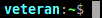Now I tried everything but I cannot get pchelper to work using direct connection.
My router is Linksys WRT54G.
when I put a direct connection via wan (for testing) everything works fine, I get a loop
when I make a direct connection with extern ip adressit won't work.
I allowed windows firewall tcp port 5500
also in my router tcp and udp port 5500
Please can someone tell me the right settings.
I am getting crazy about this, specially because it worked before
grrrrrrrrrrrrrr