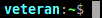After more 2 000 000 (two million) views on forum for 1.5.0.x development versions... and 1.6.1.0, 1.6.3.0-dev versions
A new stable version, UltraVNC 1.6.4.0 and UltraVNC SC 1.6.4.0 have been released: https://forum.uvnc.com/viewtopic.php?t=38095
Feedback is always welcome
2025-12-05: Celebrating the 23th anniversary of the UltraVNC (26th anniversary since the laying of the foundation stone): https://forum.uvnc.com/viewtopic.php?t=38130
2025-12-03: Could you please complete our poll/survey? Renaming UltraVNC files and service to be more clear: https://forum.uvnc.com/viewtopic.php?t=38128
There was a problem to vote, it is solved now! Thanks in advance!
2025-12-02: We need help: English Wikipedia UltraVNC page has been requested to deletion: https://forum.uvnc.com/viewtopic.php?t=38127
Any help is welcome to improve the UltraVNC page and/or to comment on the Wikipedia Talk page
2025-05-06: Forum password change request: https://forum.uvnc.com/viewtopic.php?t=38078
2023-09-21: Important: Please update to latest version before to create a reply, a topic or an issue: https://forum.uvnc.com/viewtopic.php?t=37864
Development: UltraVNC development is always here... Any help is welcome
Feedback is welcome
Join us on social networks and share our announcements:
- Website: https://uvnc.com/
- GitHub: https://github.com/ultravnc
- Mastodon: https://mastodon.social/@ultravnc
- Bluesky/AT Protocol: https://bsky.app/profile/ultravnc.bsky.social
- Facebook: https://www.facebook.com/ultravnc1
- X/Twitter: https://x.com/ultravnc1
- Reddit community: https://www.reddit.com/r/ultravnc
- OpenHub: https://openhub.net/p/ultravnc
A new stable version, UltraVNC 1.6.4.0 and UltraVNC SC 1.6.4.0 have been released: https://forum.uvnc.com/viewtopic.php?t=38095
Feedback is always welcome
2025-12-05: Celebrating the 23th anniversary of the UltraVNC (26th anniversary since the laying of the foundation stone): https://forum.uvnc.com/viewtopic.php?t=38130
2025-12-03: Could you please complete our poll/survey? Renaming UltraVNC files and service to be more clear: https://forum.uvnc.com/viewtopic.php?t=38128
There was a problem to vote, it is solved now! Thanks in advance!
2025-12-02: We need help: English Wikipedia UltraVNC page has been requested to deletion: https://forum.uvnc.com/viewtopic.php?t=38127
Any help is welcome to improve the UltraVNC page and/or to comment on the Wikipedia Talk page
2025-05-06: Forum password change request: https://forum.uvnc.com/viewtopic.php?t=38078
2023-09-21: Important: Please update to latest version before to create a reply, a topic or an issue: https://forum.uvnc.com/viewtopic.php?t=37864
Development: UltraVNC development is always here... Any help is welcome
Feedback is welcome
Join us on social networks and share our announcements:
- Website: https://uvnc.com/
- GitHub: https://github.com/ultravnc
- Mastodon: https://mastodon.social/@ultravnc
- Bluesky/AT Protocol: https://bsky.app/profile/ultravnc.bsky.social
- Facebook: https://www.facebook.com/ultravnc1
- X/Twitter: https://x.com/ultravnc1
- Reddit community: https://www.reddit.com/r/ultravnc
- OpenHub: https://openhub.net/p/ultravnc
setting router
-
JoeAvarage
- 20

- Posts: 34
- Joined: 2007-08-16 18:32
setting router
I am trying to set a direct connection. It works fine in LAN situation, but not in WAN.
I have this router (from portforward.com) and setting:
http://www.portforward.com/english/rout ... 30/VNC.htm
I am supposed to give an IP address. What do I put there? If I leave it empty (as suggested) the router will complain and not save the settings.
I have this router (from portforward.com) and setting:
http://www.portforward.com/english/rout ... 30/VNC.htm
I am supposed to give an IP address. What do I put there? If I leave it empty (as suggested) the router will complain and not save the settings.
Re: setting router
well you have to static the ip address on the machines you want to use vnc server on. Some routers will support ip reservation and others will not..
for example
your vnc server ip address 192.168.1.2
(you static it in the machine if the routers will not reserve it)
then you put 192.168.1.2 as the private address and host..
Tip. When you static Ips you also have to fill out the subnet mask gateway and dns numbers..
most routers use a mask of 255.255.255.0
the gateway ip would be your router address 192.168.1.1
The DNS would be your ISP DNS numbers
The best way to find all this information out would be to goto the command prompt and type ipconfig /all
it will list it all so then you can static the ips..
for example
your vnc server ip address 192.168.1.2
(you static it in the machine if the routers will not reserve it)
then you put 192.168.1.2 as the private address and host..
Tip. When you static Ips you also have to fill out the subnet mask gateway and dns numbers..
most routers use a mask of 255.255.255.0
the gateway ip would be your router address 192.168.1.1
The DNS would be your ISP DNS numbers
The best way to find all this information out would be to goto the command prompt and type ipconfig /all
it will list it all so then you can static the ips..
Bevtech
Windows XP Home, Pro SP2, Windows 2003 SBS server SP2 (EN), Windows Media Center Editon 2005, Windows Vista Home Premium, Fedora Core 6, Windows 9X, PcHelpWare 1.0, UltraVNC 1.0.8.2
User not developer ;)
Windows XP Home, Pro SP2, Windows 2003 SBS server SP2 (EN), Windows Media Center Editon 2005, Windows Vista Home Premium, Fedora Core 6, Windows 9X, PcHelpWare 1.0, UltraVNC 1.0.8.2
User not developer ;)
-
JoeAvarage
- 20

- Posts: 34
- Joined: 2007-08-16 18:32
Re: setting router
You mentioned "you have to static it". I do not understand. Current I have a dynamic ip.
Re: setting router
correct but how many machines are connected to the router??
Port forward only works if the machine gets the same ip everytime it starts
if you have more then one machine the ips will change and jump around because that is how it works..
Most of the inexpensive routers will not support ip reservations. The only ones that really do are netgears. Some of the newest routers may but not all:)
Port forward only works if the machine gets the same ip everytime it starts
if you have more then one machine the ips will change and jump around because that is how it works..
Most of the inexpensive routers will not support ip reservations. The only ones that really do are netgears. Some of the newest routers may but not all:)
Bevtech
Windows XP Home, Pro SP2, Windows 2003 SBS server SP2 (EN), Windows Media Center Editon 2005, Windows Vista Home Premium, Fedora Core 6, Windows 9X, PcHelpWare 1.0, UltraVNC 1.0.8.2
User not developer ;)
Windows XP Home, Pro SP2, Windows 2003 SBS server SP2 (EN), Windows Media Center Editon 2005, Windows Vista Home Premium, Fedora Core 6, Windows 9X, PcHelpWare 1.0, UltraVNC 1.0.8.2
User not developer ;)
-
JoeAvarage
- 20

- Posts: 34
- Joined: 2007-08-16 18:32
Re: setting router
I set the value in the router to ports 5500,5800 and 5900 and ip address to what I get from ipconfig "IP address".
I also check using Fport.exe that port 5500 is open and used by PCHelpware.
I checked my current external IP from a what-is-your-ip www page and recreated the server pchelp exe on the viewer and server.
Ping works OK.
When I fire up the server and press "connect" I get the info listbox saying "No connection could be made because the target machine a..." (I can't see the rest).
I get no problems when I am connecting direct on LAN.
I've tried turning off firewall to no avail.
What could I check next?
I also check using Fport.exe that port 5500 is open and used by PCHelpware.
I checked my current external IP from a what-is-your-ip www page and recreated the server pchelp exe on the viewer and server.
Ping works OK.
When I fire up the server and press "connect" I get the info listbox saying "No connection could be made because the target machine a..." (I can't see the rest).
I get no problems when I am connecting direct on LAN.
I've tried turning off firewall to no avail.
What could I check next?
Re: setting router
Ok did you setup pchelpware to use a direct connection??
In Direct connection you only need the wan ip and one port in this case 5500
The other ports do not need to be open..
Click Save recreate your server. It is stored in the alias folder under pchelpware.
Tip you need to have a password with an alias for it to function.
so to recap.
Select direct. Fill in the alias and a password less then or equal to 7 chars.
put the wan ip in or dyn url in ( tip you can net test dyn in a local area network) see FAQ
put the listening port in 5500 click save. This will create the alias listed in the box click on that alias then click create server..
Give the server to a buddy for testing and enjoy pchelpware..
Tip: In direct connections the viewer has to be started first before the server can connect..
In Direct connection you only need the wan ip and one port in this case 5500
The other ports do not need to be open..
Click Save recreate your server. It is stored in the alias folder under pchelpware.
Tip you need to have a password with an alias for it to function.
so to recap.
Select direct. Fill in the alias and a password less then or equal to 7 chars.
put the wan ip in or dyn url in ( tip you can net test dyn in a local area network) see FAQ
put the listening port in 5500 click save. This will create the alias listed in the box click on that alias then click create server..
Give the server to a buddy for testing and enjoy pchelpware..
Tip: In direct connections the viewer has to be started first before the server can connect..
Bevtech
Windows XP Home, Pro SP2, Windows 2003 SBS server SP2 (EN), Windows Media Center Editon 2005, Windows Vista Home Premium, Fedora Core 6, Windows 9X, PcHelpWare 1.0, UltraVNC 1.0.8.2
User not developer ;)
Windows XP Home, Pro SP2, Windows 2003 SBS server SP2 (EN), Windows Media Center Editon 2005, Windows Vista Home Premium, Fedora Core 6, Windows 9X, PcHelpWare 1.0, UltraVNC 1.0.8.2
User not developer ;)
-
JoeAvarage
- 20

- Posts: 34
- Joined: 2007-08-16 18:32
Re: setting router
I am followin the PDF which has the same what you tell me.
I read pages 9-12
LAN works OK.
WAN does not.
Repeater works in WAN
- I start the listener first
- I have the alias & password (5 characters), I've set
- I have 5500 port set.
- I have direct set
- I do not use dynalias etc.
- I do recreate the server files if I change something
- before testing I check my IP (allthough it a dynamic IP it does not change often)
- I have Win2000
I have used PCHelpware a lot with a repeater but not direct connection
Like I said PCHelpware works in LAN (direct and repeater) and in WAN (with repeater only)[/quote]
I read pages 9-12
LAN works OK.
WAN does not.
Repeater works in WAN
- I start the listener first
- I have the alias & password (5 characters), I've set
- I have 5500 port set.
- I have direct set
- I do not use dynalias etc.
- I do recreate the server files if I change something
- before testing I check my IP (allthough it a dynamic IP it does not change often)
- I have Win2000
I have used PCHelpware a lot with a repeater but not direct connection
Like I said PCHelpware works in LAN (direct and repeater) and in WAN (with repeater only)[/quote]
Re: setting router
well hmm sounds like a port forwarding issue with the wan.. I am about out of ideas...
I am about out of ideas...
Bevtech
Windows XP Home, Pro SP2, Windows 2003 SBS server SP2 (EN), Windows Media Center Editon 2005, Windows Vista Home Premium, Fedora Core 6, Windows 9X, PcHelpWare 1.0, UltraVNC 1.0.8.2
User not developer ;)
Windows XP Home, Pro SP2, Windows 2003 SBS server SP2 (EN), Windows Media Center Editon 2005, Windows Vista Home Premium, Fedora Core 6, Windows 9X, PcHelpWare 1.0, UltraVNC 1.0.8.2
User not developer ;)
-
JoeAvarage
- 20

- Posts: 34
- Joined: 2007-08-16 18:32
Re: setting router
Thanks for your help.
I am not that familiar with ports forwarding etc. allthough I do write software for living.
Is there some way I could test something where the problem is. If I ping my external ip I get a reply. I'd like to know if the viewer is getting something from the server but refuses to connect due to bad/missing password.
My test environment is a two computer home network which share an internet connection in the same router.
I am not that familiar with ports forwarding etc. allthough I do write software for living.
Is there some way I could test something where the problem is. If I ping my external ip I get a reply. I'd like to know if the viewer is getting something from the server but refuses to connect due to bad/missing password.
My test environment is a two computer home network which share an internet connection in the same router.
-
JoeAvarage
- 20

- Posts: 34
- Joined: 2007-08-16 18:32
Re: setting router
Couple more things.
When I press "create server" I get an error message "failed to set dynalias" allthough "dynalias" is not checked. Then I get "failed to find external ip". I just enter the ip 88.xxblah-blah. It then asked does user have enter a password and I choose no.
When I press "create server" I get an error message "failed to set dynalias" allthough "dynalias" is not checked. Then I get "failed to find external ip". I just enter the ip 88.xxblah-blah. It then asked does user have enter a password and I choose no.
Re: setting router
The dynalias uses port 5912 it is really buggy and does not work properly. I would uncheck that and go with your plan of using dyndns.org..
Just to inform you.
I managed to get the direct connection to work.
The problem was with router port forwarding.
I had enabled port to ip that I got from IPCONFIG. It reported a 10.0.0.8. The port configuration in the routers flash memory reported another port 192.blah blah which was correct. I dunno why.
Now I'm off to www.dyndns.org
PostPosted: 2007-12-03 05:42 Post subject: Re: setting router
Couple more things.
When I press "create server" I get an error message "failed to set dynalias" allthough "dynalias" is not checked. Then I get "failed to find external ip". I just enter the ip 88.xxblah-blah. It then asked does user have enter a password and I choose no.
Last edited by bevtech on 2007-12-03 13:10, edited 1 time in total.
Bevtech
Windows XP Home, Pro SP2, Windows 2003 SBS server SP2 (EN), Windows Media Center Editon 2005, Windows Vista Home Premium, Fedora Core 6, Windows 9X, PcHelpWare 1.0, UltraVNC 1.0.8.2
User not developer ;)
Windows XP Home, Pro SP2, Windows 2003 SBS server SP2 (EN), Windows Media Center Editon 2005, Windows Vista Home Premium, Fedora Core 6, Windows 9X, PcHelpWare 1.0, UltraVNC 1.0.8.2
User not developer ;)