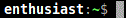After more 2 000 000 (two million) views on forum for 1.5.0.x development versions... and 1.6.1.0, 1.6.3.0-dev versions
A new stable version, UltraVNC 1.6.4.0 and UltraVNC SC 1.6.4.0 have been released: https://forum.uvnc.com/viewtopic.php?t=38095
Feedback is always welcome
2025-12-05: Celebrating the 23th anniversary of the UltraVNC (26th anniversary since the laying of the foundation stone): https://forum.uvnc.com/viewtopic.php?t=38130
2025-12-03: Could you please complete our poll/survey? Renaming UltraVNC files and service to be more clear: https://forum.uvnc.com/viewtopic.php?t=38128
There was a problem to vote, it is solved now! Thanks in advance!
2025-12-02: We need help: English Wikipedia UltraVNC page has been requested to deletion: https://forum.uvnc.com/viewtopic.php?t=38127
Any help is welcome to improve the UltraVNC page and/or to comment on the Wikipedia Talk page
2025-05-06: Forum password change request: https://forum.uvnc.com/viewtopic.php?t=38078
2023-09-21: Important: Please update to latest version before to create a reply, a topic or an issue: https://forum.uvnc.com/viewtopic.php?t=37864
Development: UltraVNC development is always here... Any help is welcome
Feedback is welcome
Join us on social networks and share our announcements:
- Website: https://uvnc.com/
- GitHub: https://github.com/ultravnc
- Mastodon: https://mastodon.social/@ultravnc
- Bluesky/AT Protocol: https://bsky.app/profile/ultravnc.bsky.social
- Facebook: https://www.facebook.com/ultravnc1
- X/Twitter: https://x.com/ultravnc1
- Reddit community: https://www.reddit.com/r/ultravnc
- OpenHub: https://openhub.net/p/ultravnc
A new stable version, UltraVNC 1.6.4.0 and UltraVNC SC 1.6.4.0 have been released: https://forum.uvnc.com/viewtopic.php?t=38095
Feedback is always welcome
2025-12-05: Celebrating the 23th anniversary of the UltraVNC (26th anniversary since the laying of the foundation stone): https://forum.uvnc.com/viewtopic.php?t=38130
2025-12-03: Could you please complete our poll/survey? Renaming UltraVNC files and service to be more clear: https://forum.uvnc.com/viewtopic.php?t=38128
There was a problem to vote, it is solved now! Thanks in advance!
2025-12-02: We need help: English Wikipedia UltraVNC page has been requested to deletion: https://forum.uvnc.com/viewtopic.php?t=38127
Any help is welcome to improve the UltraVNC page and/or to comment on the Wikipedia Talk page
2025-05-06: Forum password change request: https://forum.uvnc.com/viewtopic.php?t=38078
2023-09-21: Important: Please update to latest version before to create a reply, a topic or an issue: https://forum.uvnc.com/viewtopic.php?t=37864
Development: UltraVNC development is always here... Any help is welcome
Feedback is welcome
Join us on social networks and share our announcements:
- Website: https://uvnc.com/
- GitHub: https://github.com/ultravnc
- Mastodon: https://mastodon.social/@ultravnc
- Bluesky/AT Protocol: https://bsky.app/profile/ultravnc.bsky.social
- Facebook: https://www.facebook.com/ultravnc1
- X/Twitter: https://x.com/ultravnc1
- Reddit community: https://www.reddit.com/r/ultravnc
- OpenHub: https://openhub.net/p/ultravnc
comments splitted from ChunkVNC vnc-related product
-
shawnmstout
- 8

- Posts: 24
- Joined: 2009-07-17 09:15
comments splitted from ChunkVNC vnc-related product
wow really cool worked great highly recommended A++++++
Last edited by shawnmstout on 2010-02-01 21:05, edited 3 times in total.
Re: ChunkVNC - An Instant Support uVNC Wrapper. *OPEN SOU
hey supercoe, i noticed there aren't many replies to this thread, but I wanted to tell you that ChunkVNC is really cool and I hope you continue working on it  .
.
-
marcgistel
- 40

- Posts: 72
- Joined: 2008-03-26 09:07
- Location: Ulm, Germany
Re: ChunkVNC - An Instant Support uVNC Wrapper. *OPEN SOU
supercoe
great work at first!
Iam actually looking a litle bit into the code and got a question.
Do you think it would be possible to get the chunkvnc work with SSL over https?
best regards,
marc
great work at first!
Iam actually looking a litle bit into the code and got a question.
Do you think it would be possible to get the chunkvnc work with SSL over https?
best regards,
marc
-
shawnmstout
- 8

- Posts: 24
- Joined: 2009-07-17 09:15
Re: ChunkVNC - An Instant Support uVNC Wrapper. *OPEN SOU
just change the port used in your repeater and the ultravnc.ini file and that would set it for using the ssl port
Re: ChunkVNC - An Instant Support uVNC Wrapper. *OPEN SOU
I've never looked into that as the current encryption is good enough for my needs.marcgistel wrote:supercoe
great work at first!
Iam actually looking a litle bit into the code and got a question.
Do you think it would be possible to get the chunkvnc work with SSL over https?
best regards,
marc
Try looking into stunnel, maybe that will suit you:
http://www.ibm.com/developerworks/linux ... slvnc.html
ChunkVNC - Free PC Remote control with the Open Source UltraVNC wrapper InstantSupport!
-
marcgistel
- 40

- Posts: 72
- Joined: 2008-03-26 09:07
- Location: Ulm, Germany
Re: ChunkVNC - An Instant Support uVNC Wrapper. *OPEN SOU
thanks for the link I looked in this shortly but dont think that this is that what iam searching for.
The point isnt the encryption at all.
The point is to get through an proxy(without configure him) and this is only possible via httpS-protocol. This is directly binded to Port 443 SSL.
but anyway thanks!
best regards,
marc
The point isnt the encryption at all.
The point is to get through an proxy(without configure him) and this is only possible via httpS-protocol. This is directly binded to Port 443 SSL.
but anyway thanks!
best regards,
marc
Re: ChunkVNC - An Instant Support uVNC Wrapper. *OPEN SOU
UPDATE 8/6/09
Updated files to support the new 1.0.6.4 server!
Thanks redge!
Updated files to support the new 1.0.6.4 server!
Thanks redge!
ChunkVNC - Free PC Remote control with the Open Source UltraVNC wrapper InstantSupport!
Re: ChunkVNC - An Instant Support uVNC Wrapper. *OPEN SOU
Hey, first off let me say how great your app is.
Some issues still bother me though:
a) In another thread you said something about ChunkVNC having a TrayWrapper included, and therefore including the opportunity to customize/disable the tray menu. How would I do that?
b) How can I change the installation path? I hate having programs in my root.
Some issues still bother me though:
a) In another thread you said something about ChunkVNC having a TrayWrapper included, and therefore including the opportunity to customize/disable the tray menu. How would I do that?
b) How can I change the installation path? I hate having programs in my root.
Re: ChunkVNC - An Instant Support uVNC Wrapper. *OPEN SOU
a) The other thread was started by shawnmstout, he was modifying the tray icon to include multiple links to tech tools.ElFabo wrote:Hey, first off let me say how great your app is.
Some issues still bother me though:
a) In another thread you said something about ChunkVNC having a TrayWrapper included, and therefore including the opportunity to customize/disable the tray menu. How would I do that?
b) How can I change the installation path? I hate having programs in my root.
You can add menu items by editing the ChunkVNC.au3 file.
Remember this tray icon currently only shows up after clicking "Install as service" but this can be easily changed to run during execution of InstantSupport.au3.
b) I use Notepad++ as my main editor, open up all the source files and do an find/replace on the path.
ChunkVNC - Free PC Remote control with the Open Source UltraVNC wrapper InstantSupport!
Re: ChunkVNC - An Instant Support uVNC Wrapper. *OPEN SOU
That's great, thanks. Up to now I got all my wanted changes implemented successfully. Two minor things are still bothering me though:
a) edit: somehow magically solved itself
b) Can I get the server to send me a net send notification with the client's id on connect? Or even just perform a run command?
Thanks alot.
a) edit: somehow magically solved itself
b) Can I get the server to send me a net send notification with the client's id on connect? Or even just perform a run command?
Thanks alot.
Last edited by ElFabo on 2009-08-23 05:19, edited 1 time in total.
Re: ChunkVNC - An Instant Support uVNC Wrapper. *OPEN SOU
ElFabo wrote:
b) Can I get the server to send me a net send notification with the client's id on connect? Or even just perform a run command?
Thanks alot.
ChunkVNC currently sends the client id to ChunkVNCServer when installed as a service.
ChunkVNCViewer asks the server for the list of id's, remember this is independent of the repeater.
I never finished this part of the program so feel free to add to the source when you come up with a solution.
ChunkVNC - Free PC Remote control with the Open Source UltraVNC wrapper InstantSupport!
-
mustardman
- 8

- Posts: 13
- Joined: 2007-03-18 01:39
Re: ChunkVNC - An Instant Support uVNC Wrapper. *OPEN SOU
Hi,
I am confused how to configure this before I compile the client executable. Your readme says I need to configure the server IP, viewer IP, and repeater IP.
I am doing reverse connections from multiple unknown dynamic IP's so they just download the client application and run. So Server IP is not known. I am doing direct connections so do not need a repeater. Can this software even work for me or should I use something like UVNC SC. UVNC SC is basically what I want except it needs to have the capability to run as a service so I can re-connect on reboot.
I am confused how to configure this before I compile the client executable. Your readme says I need to configure the server IP, viewer IP, and repeater IP.
I am doing reverse connections from multiple unknown dynamic IP's so they just download the client application and run. So Server IP is not known. I am doing direct connections so do not need a repeater. Can this software even work for me or should I use something like UVNC SC. UVNC SC is basically what I want except it needs to have the capability to run as a service so I can re-connect on reboot.
Re: ChunkVNC - An Instant Support uVNC Wrapper. *OPEN SOU
mustardman wrote:Hi,
I am confused how to configure this before I compile the client executable. Your readme says I need to configure the server IP, viewer IP, and repeater IP.
I am doing reverse connections from multiple unknown dynamic IP's so they just download the client application and run. So Server IP is not known. I am doing direct connections so do not need a repeater. Can this software even work for me or should I use something like UVNC SC. UVNC SC is basically what I want except it needs to have the capability to run as a service so I can re-connect on reboot.
The main difference between ChunkVNC and most other solutions on this forum is that I utilize the repeater. The server ip address is the ip of the computer running the repeater and the ChunkVNC Server.
Basically you will have to have a box running constantly with the server applications, the client makes a reverse connection to the server and you connect to the server with the viewer app.
The reason I do it this way is it allows both the client and me using the viewer to be anywhere in the world. The server controls the connection between us.
ChunkVNC - Free PC Remote control with the Open Source UltraVNC wrapper InstantSupport!
Release 1.0
Release 1.0
Changes in this version:
None, first official release.
TODO List:
Allow the user to choose the ID number when installing the service.
Tray menu should contain a list of common software tools.
InstantSupport should check to see if the ID is already in use.
Add Mac and Linux support.
Known Issues:
UAC prompts disconnect the server which closes the viewer, install as service to get around UAC.
Viewer sometimes says "Socket Error" when connecting. The second try always works.
InstantSupport should check to see if it's already running.
Changes in this version:
None, first official release.
TODO List:
Allow the user to choose the ID number when installing the service.
Tray menu should contain a list of common software tools.
InstantSupport should check to see if the ID is already in use.
Add Mac and Linux support.
Known Issues:
UAC prompts disconnect the server which closes the viewer, install as service to get around UAC.
Viewer sometimes says "Socket Error" when connecting. The second try always works.
InstantSupport should check to see if it's already running.
Last edited by supercoe on 2009-11-23 16:24, edited 1 time in total.
ChunkVNC - Free PC Remote control with the Open Source UltraVNC wrapper InstantSupport!
Re: Release 1.0
Glad to see your keeping this project going ... I had similar thoughts to yours when I started modifications on the original scprompt ...
Would love to collaborate on this ... think it would be a shame if we cannot utilise common resources ...supercoe wrote:Tray menu should contain a list of common software tools.
Good luck, would love to see this working ...supercoe wrote:Add Mac and Linux support.
Last edited by JDaus on 2009-11-24 08:40, edited 1 time in total.
ask a silly question and remain a fool for 5 minutes...
don't ask, and remain a fool for life - JDaus 2003
without imperfections, neither you nor i would exist - Steven Hawkins
__
JD
SCPrompt - OpenSource Free Remote Screen\Desktop Sharing Solution: https://www.securetech.com.au/projects/scprompt
https://www.securetech.com.au/
don't ask, and remain a fool for life - JDaus 2003
without imperfections, neither you nor i would exist - Steven Hawkins
__
JD
SCPrompt - OpenSource Free Remote Screen\Desktop Sharing Solution: https://www.securetech.com.au/projects/scprompt
https://www.securetech.com.au/
Re: Release 1.0
Thanks JDaus, your project gave me some inspiration.JDaus wrote:Glad to see your keeping this project going ... I had similar thoughts to yours when I started modifications on the original scprompt ...
What was the kicker for your to move to an ssh tunnel?
Do you save bandwidth because it is a compressed stream?
Btw, never did quite figure out how to get VNC2me working but that probly had to do with my lack of trying really hard.
Maybe a guide on your site would be good?
supercoe wrote:Tray menu should contain a list of common software tools.
I was thinking of just hosting a "tools.txt" that my AutoIt script could download and parse.JDaus wrote:Would love to collaborate on this ... think it would be a shame if we cannot utilise common resources ...
Example line:
"HDTune", "http://www.hdtune.com/hdtune_255.exe"
I guess the choice would have to be do we host the installers or just point to the programs download link?
Bandwidth isn't an issue on my server, it's just a matter of keeping it updated, and whether we could trust that the uploaded executables would be "safe".
supercoe wrote:Add Mac and Linux support.
Yea, it was a long shot but I don't want to rule it out because anything is possible.JDaus wrote:Good luck, would love to see this working ...
I think the problem would be the amount of work involved would turn ChunkVNC into a commercial product.
The biggest problem here is finding a server that supports these OS's and the repeater.
I think you're solution would be much easier to get this implemented.
ChunkVNC - Free PC Remote control with the Open Source UltraVNC wrapper InstantSupport!
Re: Release 1.0
Glad i help inspiresupercoe wrote:Thanks JDaus, your project gave me some inspiration.
I started using SSH to tunnel SC along time ago, JDsVNC was great, as it allowed me to support Windows clients from a linux or windows machine. the problem was that it couldn't detect if SSH tunnel was closed or open, so i set about learning who to interact with putty, and soon made my first STDIN STDOUT STDERR application which simply had a input box and submit button, and a display to read the output ... from there i realised JDsVNC could be much more, i changed the name a few times, and the features more times than i care to remember, but eventually arrived at the application that you see now ...supercoe wrote:What was the kicker for your to move to an ssh tunnel?
I am currently trying to learn C++ (again) to see if i can get the updated SC to have the VNC2Me GUI and feature incorporated into it, and i have several keen users pushing me to get a hosted service setup (they are even offering the servers for this venture), but at present, i don't have time to look at anymore work, hopefully over christmas i will find some time to code ... will have to wait and see ...
Yes a little ... it is a bit slower than normal direct VNC connections, but about the same as the repeater connections, the advantage comes over dialup ... its only slightly slower over dialup than over broadband ... so the compression works better there ... i can control an australian based machine from australia, using a UK based server, and latency is only 1-2 seconds ... and thats half a world away (so the signals basically go right round the world ... theoretically)supercoe wrote:Do you save bandwidth because it is a compressed stream?
Lets discuss in the [post=64667]technician Tools List thread[/post]supercoe wrote:Btw, never did quite figure out how to get VNC2me working but that probly had to do with my lack of trying really hard.
Maybe a guide on your site would be good?
supercoe wrote:Tray menu should contain a list of common software tools.
ask a silly question and remain a fool for 5 minutes...
don't ask, and remain a fool for life - JDaus 2003
without imperfections, neither you nor i would exist - Steven Hawkins
__
JD
SCPrompt - OpenSource Free Remote Screen\Desktop Sharing Solution: https://www.securetech.com.au/projects/scprompt
https://www.securetech.com.au/
don't ask, and remain a fool for life - JDaus 2003
without imperfections, neither you nor i would exist - Steven Hawkins
__
JD
SCPrompt - OpenSource Free Remote Screen\Desktop Sharing Solution: https://www.securetech.com.au/projects/scprompt
https://www.securetech.com.au/
Re: ChunkVNC - Easy and Free Instant Support Tool *Open Sour
#####################
Release 2.0 12.13.09
#####################
Changes in this version:
Known Issues:
Items of note:

Release 2.0 12.13.09
#####################
Changes in this version:
- * Updated UltraVNC server and viewer to version 1.0.8.2
* Added SRC/RepeaterHelper.au3 (compiles to the repeater directory) This program runs in the tray and restarts repeater108.exe in case of a crash. It is recommended to turn off error reporting on the repeater108.exe.
* Edits of ultravnc.ini for performance: MaxCPU=50, TurboMode=1, RemoveWallpaper=1
* Added initial support for Mac OSx consult ReadME.txt in the OSX directory.
* Small changes here and there to simplify the source code.
Known Issues:
- * schook.dll is sometimes left behind after uninstall.
* Install Service only works on a domain if you are logged in as a domain administrator.
* InstantSupport eventually stops auto-reconnecting to the repeater after many retry.
Items of note:
- * Big thanks to the developers of x11vnc for making it possible to implement Mac/Linux support! http://www.karlrunge.com/x11vnc/
* Mac/Unix viewer is available at http://www.karlrunge.com/x11vnc/ssvnc.html
* Using the SecureVNC plugin causes the server to crash upon exit http://adamwalling.com/SecureVNC/
* Linux support is working on my testbed I expect to finish the linux wrapper for the 3.0 version soon!
ChunkVNC - Free PC Remote control with the Open Source UltraVNC wrapper InstantSupport!
Re: ChunkVNC - Free Windows and Mac Instant Support Tool!
I have read through the info for ChunkVNC, I am looking to provide remote assistance from any internet connection. SC works great if i am at home and can have a port forwarded.
However, if I am traveling, at an airport, starbucks, ect I don't have access to forward a port. Will this take care of that problem?
However, if I am traveling, at an airport, starbucks, ect I don't have access to forward a port. Will this take care of that problem?
Re: ChunkVNC - Free Windows and Mac Instant Support Tool!
As long as you forwarded all of the ports in the instructions you will be able to connect the viewer from anywhere.dcguy wrote:I have read through the info for ChunkVNC, I am looking to provide remote assistance from any internet connection. SC works great if i am at home and can have a port forwarded.
However, if I am traveling, at an airport, starbucks, ect I don't have access to forward a port. Will this take care of that problem?
EDIT:
In my case I always have the repeater running on a seperate server at the shop. When I'm on the road I can still connect my viewer to the repeater if port 5901 is forwarded. Basically all you would need on the road is the viewer, the repeater should be running somewhere else constantly.
Last edited by supercoe on 2009-12-21 02:48, edited 1 time in total.
ChunkVNC - Free PC Remote control with the Open Source UltraVNC wrapper InstantSupport!
Re: ChunkVNC - Free Windows and Mac Instant Support Tool!
I think the problem I am having is that i have no-ip updater and the repeater on the same computer I am traveling with. Will i need to have them on a computer that is stable in one location?supercoe wrote:As long as you forwarded all of the ports in the instructions you will be able to connect the viewer from anywhere.dcguy wrote:I have read through the info for ChunkVNC, I am looking to provide remote assistance from any internet connection. SC works great if i am at home and can have a port forwarded.
However, if I am traveling, at an airport, starbucks, ect I don't have access to forward a port. Will this take care of that problem?
Edit: thanks for the clarification, do you run no-ip on the computer 'in the shop' or the one on the road?
Last edited by dcguy on 2009-12-21 04:51, edited 1 time in total.
Re: ChunkVNC - Free Windows and Mac Instant Support Tool!
Just to clarify, i need to run the repeater on a computer back at the shop.
What about the no-ip updater? Should that be on the 'shop' computer too?
I have two laptops, as long as i load the same encryption key on both is there any reason I can't use one or the other without the end user knowing what computer I am connecting to them from?
What about the no-ip updater? Should that be on the 'shop' computer too?
I have two laptops, as long as i load the same encryption key on both is there any reason I can't use one or the other without the end user knowing what computer I am connecting to them from?
Re: ChunkVNC - Free Windows and Mac Instant Support Tool!
Correct, run your repeater at a fixed location.dcguy wrote:Just to clarify, i need to run the repeater on a computer back at the shop.
Yes, the no-ip updater should be run on the same computer as the repeater.dcguy wrote:What about the no-ip updater? Should that be on the 'shop' computer too?
This allows you to have a DNS name "example.no-ip.com" instead of an IP address so InstantSupport can connect back to the repeater.
The end user never knows where you are, they just get an ID number and connect to the repeater.dcguy wrote:I have two laptops, as long as i load the same encryption key on both is there any reason I can't use one or the other without the end user knowing what computer I am connecting to them from?
Once you connect your viewer to the repeater with their ID number your connections are linked together.
You must keep your encryption key (rc4.key) with the viewer or else you will be trying to make an unsecured connection (viewer) to a secure server (InstantSupport)
ChunkVNC - Free PC Remote control with the Open Source UltraVNC wrapper InstantSupport!
Re: ChunkVNC - Free Windows and Mac Instant Support Tool!
Sorry, I really could not figure out why we need ChunkVNC?
UltraVNC already did everything you did in repeater. I used repeater of UltraVNC and it was great.
Please clarify what's the advantage of ChunkVNC when compared with UltraVNC?
UltraVNC already did everything you did in repeater. I used repeater of UltraVNC and it was great.
Please clarify what's the advantage of ChunkVNC when compared with UltraVNC?
Last edited by verjj on 2009-12-23 04:11, edited 1 time in total.
Re: ChunkVNC - Free Windows and Mac Instant Support Tool!
hallo verijj,
i can`t understand your question? Do you`ve tested ChunkVNC?
At first i must say, that i like chunkvnc very well.
-you haven`t to plan the IP-structure of your company for the ultravnc configuration.
-do you only must know the ID-number.
-the support can make by some undefinied admins
-you can use the full features of ultravnc 1.0.8.2
-the conection between viewer and server is timeless and is still hold by the repeater
-chunkvnc can build as service
-the configuration can make easy and offline by yourself
-and many thinks more . . . .
best wishes
twagner
i can`t understand your question? Do you`ve tested ChunkVNC?
At first i must say, that i like chunkvnc very well.
-you haven`t to plan the IP-structure of your company for the ultravnc configuration.
-do you only must know the ID-number.
-the support can make by some undefinied admins
-you can use the full features of ultravnc 1.0.8.2
-the conection between viewer and server is timeless and is still hold by the repeater
-chunkvnc can build as service
-the configuration can make easy and offline by yourself
-and many thinks more . . . .
best wishes
twagner
Die Welt geht Remote . . . . / the World goes remote . . . .
www.vnc-world.com
Writer of the first book about UltraVNC!!!
www.vnc-world.com
Writer of the first book about UltraVNC!!!
Re: ChunkVNC - Free Windows and Mac Instant Support Tool!
ChunkVNC is just a wrapper for UltraVNC and x11vnc not a competing product.verjj wrote:Sorry, I really could not figure out why we need ChunkVNC?
UltraVNC already did everything you did in repeater. I used repeater of UltraVNC and it was great.
Please clarify what's the advantage of ChunkVNC when compared with UltraVNC?
ChunkVNC is a package of all the necessary tools you need to support Windows and Mac PC's with minimal effort. Besides setting up the repeater all that is required is to edit a simple text file.
The project is designed to be as easy to use as possible.
I love the Teamviewer like programs that exist but can't justify the cost for business, ChunkVNC gives me similar functionality and allows me to share the project with other users via open source.
ChunkVNC - Free PC Remote control with the Open Source UltraVNC wrapper InstantSupport!
Re: ChunkVNC - Free Windows and Mac Instant Support Tool!
Hi All, 
I have downloaded ChunkVNC_2_0.zip but when I try to extract/unzip it, I get the error;
I am using WinRAR to extract.
I have Re-Downloaded 4 times with the same result..
Can you help Please
Thanks and HAPPY NEW YEAR
~Mike~
I have downloaded ChunkVNC_2_0.zip but when I try to extract/unzip it, I get the error;
Code: Select all
! C:\.....\ChunkVNC_2_0[1].zip: The archive is either in unknown format or damaged..I have Re-Downloaded 4 times with the same result..
Can you help Please
Thanks and HAPPY NEW YEAR
~Mike~
Re: ChunkVNC - Free Windows and Mac Instant Support Tool!
Download works just fine for me, file size should be around 4.5mb.MikeRG wrote:Hi All,
I have downloaded ChunkVNC_2_0.zip but when I try to extract/unzip it, I get the error;
I am using WinRAR to extract.Code: Select all
! C:\.....\ChunkVNC_2_0[1].zip: The archive is either in unknown format or damaged..
I have Re-Downloaded 4 times with the same result..
Can you help Please
Thanks and HAPPY NEW YEAR
~Mike~
PM me your email and I'll send it to you.
ChunkVNC - Free PC Remote control with the Open Source UltraVNC wrapper InstantSupport!
Re: ChunkVNC - Free Windows and Mac Instant Support Tool!
hallo supercoe,
you can use a MD5 or SHA-1 checksum.
A good programm you can find here.
http://www.slavasoft.com/hashcalc/index.htm
or here
http://code.kliu.org/hashcheck/
You can use this programms for the control the hashvalue too.
bye, and happy new year
twagner
you can use a MD5 or SHA-1 checksum.
A good programm you can find here.
http://www.slavasoft.com/hashcalc/index.htm
or here
http://code.kliu.org/hashcheck/
You can use this programms for the control the hashvalue too.
bye, and happy new year
twagner
Die Welt geht Remote . . . . / the World goes remote . . . .
www.vnc-world.com
Writer of the first book about UltraVNC!!!
www.vnc-world.com
Writer of the first book about UltraVNC!!!
Re: ChunkVNC - Free Windows and Mac Instant Support Tool!
Hi Nick
I am still struggling to get this thing to work.
The error message I'm getting is the following:

My Settings are:

And:

Any advice/help??
Cheers
The Moose
I am still struggling to get this thing to work.
The error message I'm getting is the following:

My Settings are:

And:

Any advice/help??
Cheers
The Moose