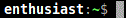It seems the latter parameter was [post=60376]dropped without listing the drop in the changelist[/post].** v1.0.6.3 Release
Server changes:
- Added sc_prompt as command line option
- Added sc_exit as command line option
** v1.0.5.7
Server changes:
- Added -sc command line option
- Added reverse connection accept (like in old sc)
usage: winvnc.exe -sc -run
Alas, please add an actual prompt to sc_prompt (that's its name, after all) and make the standalone sc ancient history.