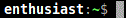The code should be solid and I've tested it on XP, Vista and 7.
The new LAN mode works in this way:
1) While compiling InstantSupport you enter the WAN and LAN IP of the repeater.
2) InstantSupport is run on the local network, first it will try the WAN address and if that fails it will automatically try with the LAN address.
3) The viewer defaults to the WAN address of the repeater and can be switched to the LAN address by right clicking on the drop down arrow for the ID number box.
Changes in this version:
* Updated AutoIt Updated to 3.3.6.1
* Updated InstantSupport UltraVNC server executable to a customized build of 1.0.9.4 removing some unneeded executable resources to reduce filesize.
* Updated InstantSupport to use the latest SecureVNCPlugin.dsm plugin configured with a password for encryption.
* Updated InstantSupport to no longer prompt to close the viewer first when uninstalling the service or exiting.
* Updated InstantSupport to support commandline variables removing the need for ChunkVNC.au3.
* Updated InstantSupport delete function to only remove specific files instead of an entire path.
* Updated InstantSupport to close known VNC servers if another VNC server is running.
* Updated InstantSupport to automatically switch to the LAN address if the WAN address fails.
* Updated InstantSupport to exit if connection to the repeater fails.
* Updated InstantSupport to support language strings in the first lines of code.
* Updated InstantSupport shutdown message to make more sense.
* Updated InstantSupport removing SCHook.dll and CAD.exe files to reduce filesize.
* Updated InstantSupport polling settings to updated entire screen for more accurate screen updates.
* Updated InstantSupport to allow disabling of UAC in Vista/7 to control administrative programs without installing as a service.
* Updated InstantSupport to support disabling UAC to control administrative programs without installing as a service.
* Updated ChunkViewer to include a LAN mode to get around routers that don't support loopback connections. You can switch modes by right clicking the ID combobox. The mode will retain it's previous setting.
* Updated ChunkViewer UltraVNC viewer executable to 1.0.9.4 which prevents UAC prompts closing the viewer.
* Updated ChunkViewer to use the latest SecureVNCPlugin.dsm for encryption. A password set by the compiler is now required to connect to InstantSupport.
* Updated Compiler for viewer LAN mode.
* Updated Compiler with a python script to generate VNC hashed passwords. -Thanks mixmastamyk [post=80709][/post]
* Updated Compiler to limit the password to 8 characters and fail if the password contains a space.
* Updated all scripts so they won't run unless compiled.
* Updated all scripts to compile using Obfuscator to reduce file size.
* Added Perl repeater for Linux and shared hosting accounts.
* Added Make Compiler batch file for those who wish to compile the Compiler.
Known Issues:
* Compiler now requires Microsoft Visual C++ 2005 Redistributable Package for the password hashing executable. If it isn't installed compiling will fail!
* You will not be able to control programs that required UAC to start unless you install as a service or disable UAC.
* After disabling UAC if InstantSupport isn't closed properly UAC will remain disabled.
TODO:
* Safe mode support.
Download:
http://www.chunkvnc.com/ChunkVNC_3_2.zip