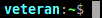Server added to list 1234
accept() connect
Viewer added to list 1234
but alas, no connection!
(From the FAQ)
viewer command line connect to repeater mode II + encryption plugin
"%programfiles%\UltraVNC\vncviewer.exe" -proxy ip_static_of_repeater::5901 ID:1234 -dsmplugin msrc4plugin_noreg.dsm
or
"%programfiles%\UltraVNC\vncviewer.exe" -proxy hostname_of_repeater::5901 ID:1234 -dsmplugin msrc4plugin_noreg.dsm
SingleClick for use by customer/friend preconfigured using your own repeater mode II + encryption plugin
helpdesk.txt
[HOST]
-plugin -id 1234 -connect ip_static_of_repeater::5500 -noregistry
or
-plugin -id 1234 -connect hostname_of_repeater::5500 -noregistry