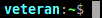I have a cable modem that is given to me by my ISP but they wont give me the password to it. I have a few computers hooked to my in house network and have no problem using SC to conent to any of them but what i want now is to be able to use it on friends computers to but i have spent hours and hours reading and trying to get it to work with nothing but failure. i have even tried using UVNC Repeater. Can someone please help me out here, i have a dent in my head from beating my head against the wall.
And is there a way to test for sure that a port is open or closed and a way to test if SC will work without having to bug a friend.
Thank You
Mike
After more 2 000 000 (two million) views on forum for 1.5.0.x development versions... and 1.6.1.0, 1.6.3.0-dev versions
A new stable version, UltraVNC 1.6.4.0 and UltraVNC SC 1.6.4.0 have been released: https://forum.uvnc.com/viewtopic.php?t=38095
Feedback is always welcome
2025-12-14: 1.7.1.X-dev release builds need tests and feedback: https://forum.uvnc.com/viewtopic.php?t=38134
2025-12-02: We need help: English Wikipedia UltraVNC page has been requested to deletion: https://forum.uvnc.com/viewtopic.php?t=38127
Any help is welcome to improve the UltraVNC page and/or to comment on the Wikipedia Talk page
2025-05-06: Forum password change request: https://forum.uvnc.com/viewtopic.php?t=38078
2023-09-21: Important: Please update to latest version before to create a reply, a topic or an issue: https://forum.uvnc.com/viewtopic.php?t=37864
Development: UltraVNC development is always here... Any help is welcome
Feedback is welcome
A new stable version, UltraVNC 1.6.4.0 and UltraVNC SC 1.6.4.0 have been released: https://forum.uvnc.com/viewtopic.php?t=38095
Feedback is always welcome
2025-12-14: 1.7.1.X-dev release builds need tests and feedback: https://forum.uvnc.com/viewtopic.php?t=38134
2025-12-02: We need help: English Wikipedia UltraVNC page has been requested to deletion: https://forum.uvnc.com/viewtopic.php?t=38127
Any help is welcome to improve the UltraVNC page and/or to comment on the Wikipedia Talk page
2025-05-06: Forum password change request: https://forum.uvnc.com/viewtopic.php?t=38078
2023-09-21: Important: Please update to latest version before to create a reply, a topic or an issue: https://forum.uvnc.com/viewtopic.php?t=37864
Development: UltraVNC development is always here... Any help is welcome
Feedback is welcome
help with port forward
Re: help with port forward
Did you forward the ports on your router? You don't need to log into the cable modem. Go here with Viewer open in listening mode http://www.canyouseeme.org/ and type in 5500
What are friend for if you can't bug them?
What are friend for if you can't bug them?
Re: help with port forward
Do you have a router after your modem??
Ken
Ken
Re: help with port forward
Did you try the FAQ
[topic=3859]Port forwarding NAT/router/firewall for any VNC flavor[/topic]
[topic=7731]What Can If I do not have a Static IP for my WAN Connection[/topic]
[topic=6914]When UsingDynamic DNS host How can I connect when inside LAN[/topic]
[topic=3859]Port forwarding NAT/router/firewall for any VNC flavor[/topic]
[topic=7731]What Can If I do not have a Static IP for my WAN Connection[/topic]
[topic=6914]When UsingDynamic DNS host How can I connect when inside LAN[/topic]
Last edited by bevtech on 2006-09-26 03:31, edited 1 time in total.
Bevtech
Windows XP Home, Pro SP2, Windows 2003 SBS server SP2 (EN), Windows Media Center Editon 2005, Windows Vista Home Premium, Fedora Core 6, Windows 9X, PcHelpWare 1.0, UltraVNC 1.0.8.2
User not developer ;)
Windows XP Home, Pro SP2, Windows 2003 SBS server SP2 (EN), Windows Media Center Editon 2005, Windows Vista Home Premium, Fedora Core 6, Windows 9X, PcHelpWare 1.0, UltraVNC 1.0.8.2
User not developer ;)
Re: help with port forward
ok i have now see that port 5500 is open to my computer, http://www.canyouseeme.org/ tells me that it is atleast. i do have a router after the modem. i am not thinking that it is something else on my buddys computer that is not working. i also found that it does not work using my wireless but if i plug the network cable in i can connect to other computers on my network but not outside of it yet. i have read all the doc that i can find and that is why i am thinking it is on his computer and not mine.
Last edited by pcmike on 2006-09-26 00:39, edited 1 time in total.