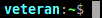The Application Failed to Initialize Properly (0xc00000ba)
This doesn't seem to effect UltraVNC or anything else I have. I haven't really gotten to configure anything at all. I made a custom UVNC SC server, but when I oppened it I got the error message. That prompted me to swtich to PcHelpWare(Well.. that and PCHelpWare seems pretty cool)... Same thing when trying to open PcHelpWare_Viewer.exe.
Works on other computers I have around. Any advice/Solutions or do I have to set it up somewhere a lot more inconvinent?